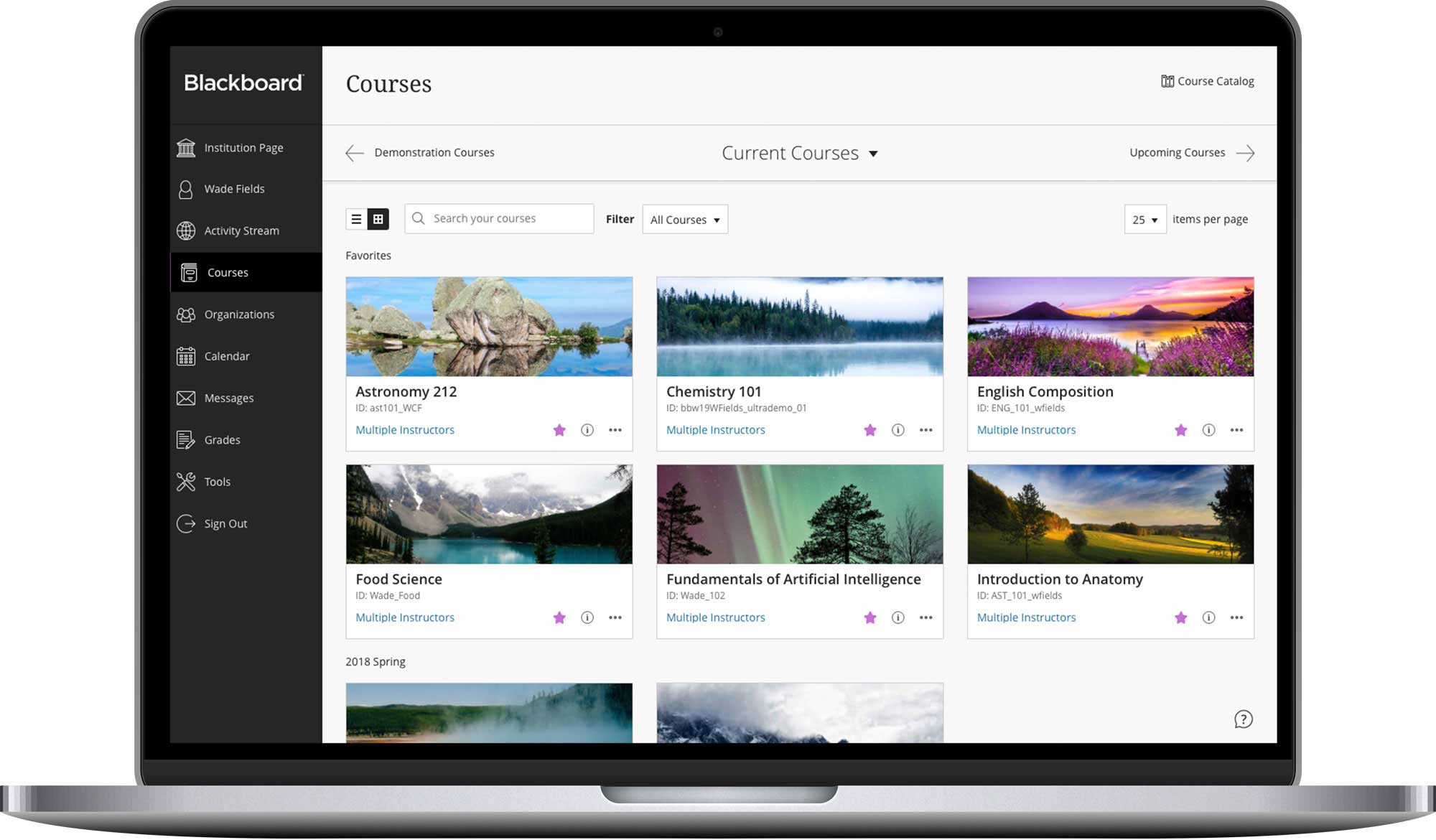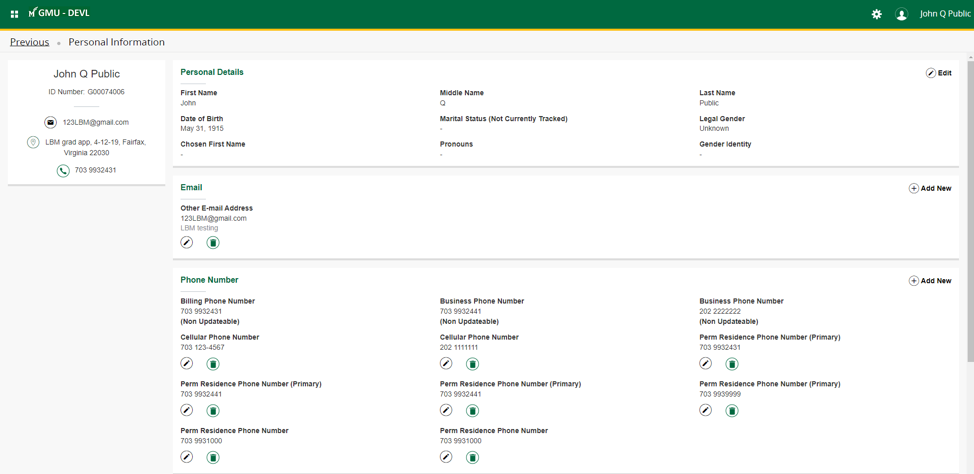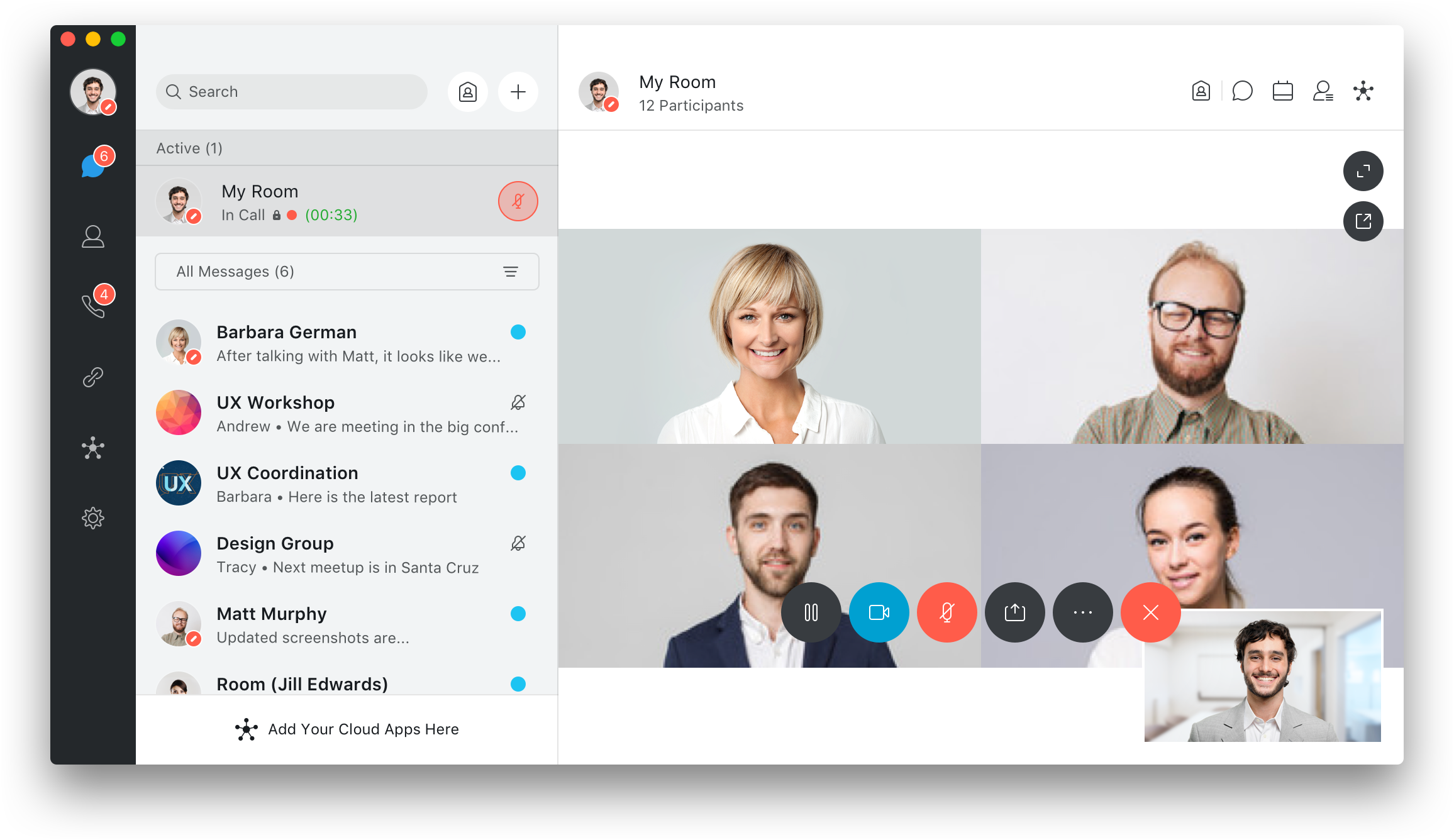One of the most essential online tools for successful learning at Mason is Blackboard (Bb). In the wake of COVID-19 and the university transitioning to full online and virtual environments, there are multiple resources within Blackboard that can help ease your shift to online learning.
Helpful information about Blackboard including recorded webinars, instructional resources, and office hours with Mason’s Blackboard support staff are available at Blackboard Readiness – Moving Courses Online.
- Blackboard Courses: Courses provides a secure login system and various tools to create and administer online courses. Some tools include: discussion forums, student group areas, text-based and real-time chatting, gradebooks for securely distributing grades to students, and assessment tools for quizzes and exams
- Blackboard Courses information
- Blackboard Content: The Content tab allows faculty and staff to store, manage, and share content outside of Courses and Organizations on Blackboard. This is best used for faculty who want to distribute content to various courses, as well as departments who want standardized content for multiple sections. There are a number of features within the system that help expand the capabilities of Blackboard such as:
- Virtual hard drives for individual and academic departments
- Increased accessibility in reusing, sharing, and managing files within and outside of Mason
- Easy drag-and-drop interface through Bb Drive for large files
- MyMedia: The Kaltura MyMedia library contains all audio, video, and images added by the user in courses. In the library users can upload, manage, share, download, and edit media, as well as create screen captures, record presentations, and add bookmarks to videos. Another highly useful feature is the Kaltura Capture Desktop Recording Tool, which offers the ability to record both screen and camera in just a single click.
- Collaborate Ultra: Available in MyMason and Bb Courses, Collaborate Ultra is an interactive web conferencing and virtual classroom environment made for teaching, learning, and collaboration. Instructors can use virtual conferencing and share PowerPoint presentations, while students can participate in chat and discussion sessions from anywhere. Additional features include: virtual office hours, recorded lectures, student group meetings, and emergency proofed courses
- Blackboard Mobile Apps: The Bb apps offer a virtual environment on your mobile devices to view your courses on the go. All Bb apps are compatible with devices that have iOS 9.0+ or Android 4.2+.
- Mobile Learn: Specifically designed for students to view content and participate in courses, this app gives immediate access to announcements, grades, blogs, journals, discussions, media, tasks, and rosters
- Instructor App: Instructors can use the mobile app for course management, discussions, announcements, content and assessment previewing, and collaboration
- Student App: The key features for students include discussions, assignments, grades, tests, collaborations, and access to an activity stream for an up-to-the-minute list of course activity
If you are interested in learning more about any of the above tools, workshops are available at masonleaps.gmu.edu. The ITS Support Center is available to assist you in navigating this new virtual learning environment via 703-993-8870 or [email protected].
This is an unprecedented time for ITS and the Mason community, and we are in this together. Stay safe and healthy, get outside, and wash your hands, Patriots!