You can update your emergency bypass email address at any time.
Note: This emergency bypass email address is a non-Mason email used to request an Emergency Bypass Code if you don't have access to your device. If you opt not to enter an emergency bypass email address it will make the process harder to get back into 2FA.
Step 1
In a web browser go to 2fa.gmu.edu. Click 2FA Account Login in the top right.
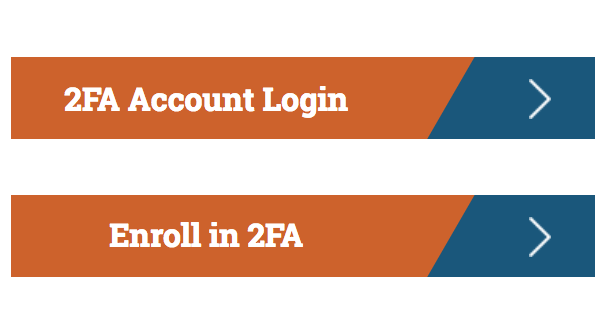
Step 2
Log in with your Mason NetID and Patriot Pass Password.
Step 3
Complete the second-factor authentication with your previously enrolled device.
Step 4
On the Patriot Pass Password Management homepage, click Alternate Email/Phone menu on the left side menu.
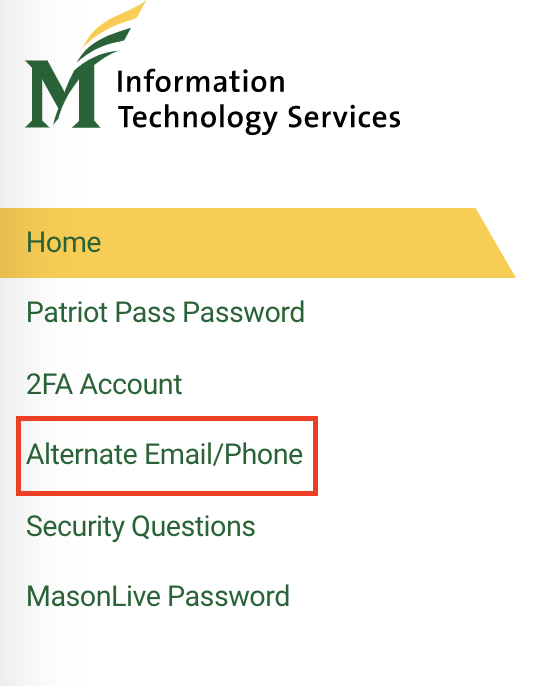
Step 5
Enter your emergency bypass email address in the two boxes provided.
Step 5
Click Save. Your email address has been updated.
