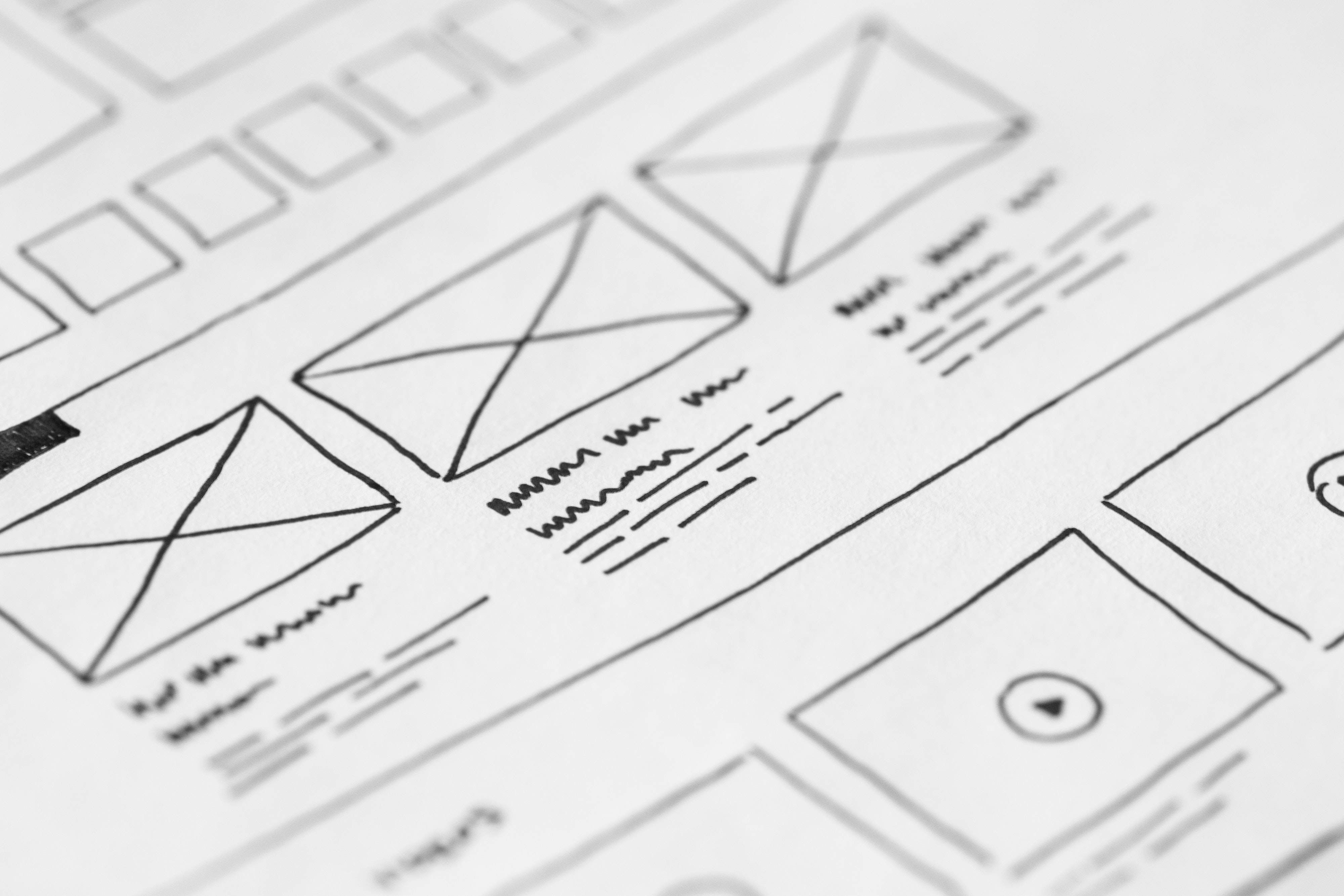One of the biggest threats in cybersecurity is ourselves. We click on things because we’re curious or share passcodes because we are trying to help others. By understanding the dangers of cyber activity, we are able to control the outcomes of our actions online.
Every October, Information Technology Services (ITS) observes National Cybersecurity Awareness Month (NCSAM) as a collaborative effort throughout Mason to raise awareness of how to be safe and secure online. The 2019 NCSAM theme, ‘Own It. Secure It. Protect It.’ advocates for personal accountability and proactive behavior.
The National Security Alliance (NSA) powers Stay Safe Online: a professional online resource at the forefront of NCSAM that is focused on building partnerships and empowering our global digital society to use the internet responsibly. In an effort to fulfill their mission, they provide basic tips for online safety that can help keep you protected both at Mason and in your daily life.
Understand basic online safety via Stay Safe Online.
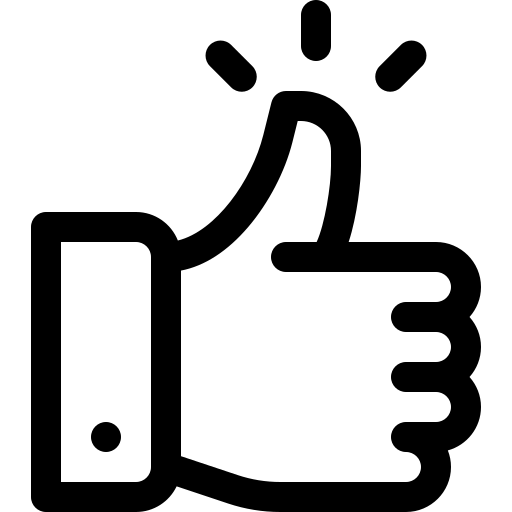
Essentials of best practices
- Think before you act! If it looks suspicious, delete it
- Make your passwords a sentence, and use separate passwords for separate accounts
- Lock down your logins with Two-Factor Authentication
- Don’t share private information on social media site
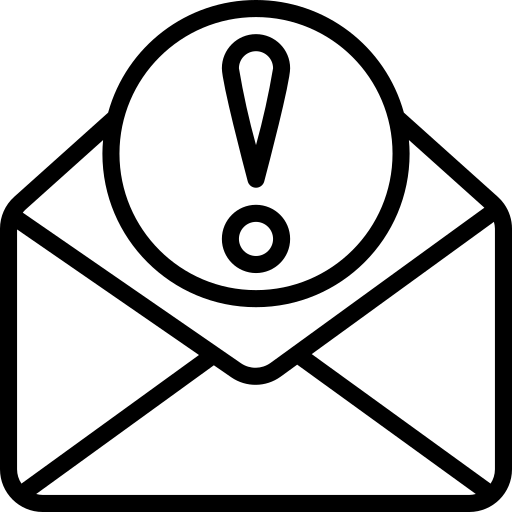
Spam
Cybercriminals attempt to lure you with click bait through email and unsolicited advertisements.
- Enable filters on your email programs; Mason uses a variety of tools to keep your work and school emails safe, but awareness is key
- Report spam to prevent messages from being sent directly to your inbox; if you receive something you think is suspicious, contact the ITS Support Center
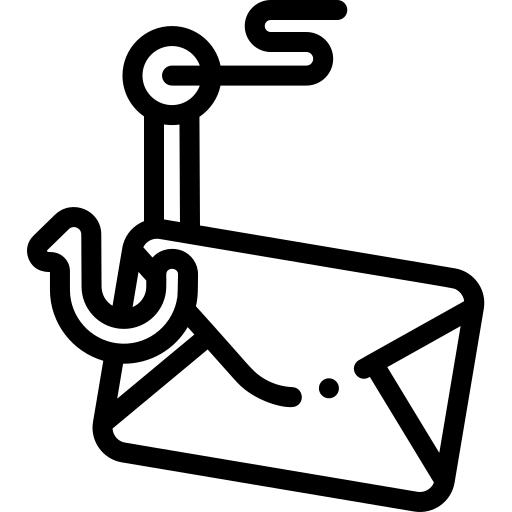
Phishing
Cybercriminals attempt to lure you with click bait through email and unsolicited advertisements.
- Enable filters on your email programs; Mason uses a variety of tools to keep your work and school emails safe, but awareness is key
- Report spam to prevent messages from being sent directly to your inbox; if you receive something you think is suspicious, contact the ITS Support Center
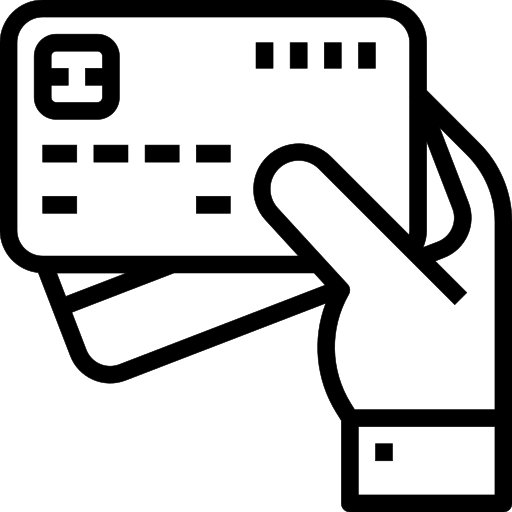
Online Shopping
With increased popularity for the convenience of making purchases, scammers are known for to tricking buyers into making false buys.
- When using a new website, conduct research and read reviews to learn about the credibility of the site
- Use safe payment options, such as a credit card that allows buyers to seek a credit from the issuer when there is a problem
- Before purchasing, make sure that the site is security enabled