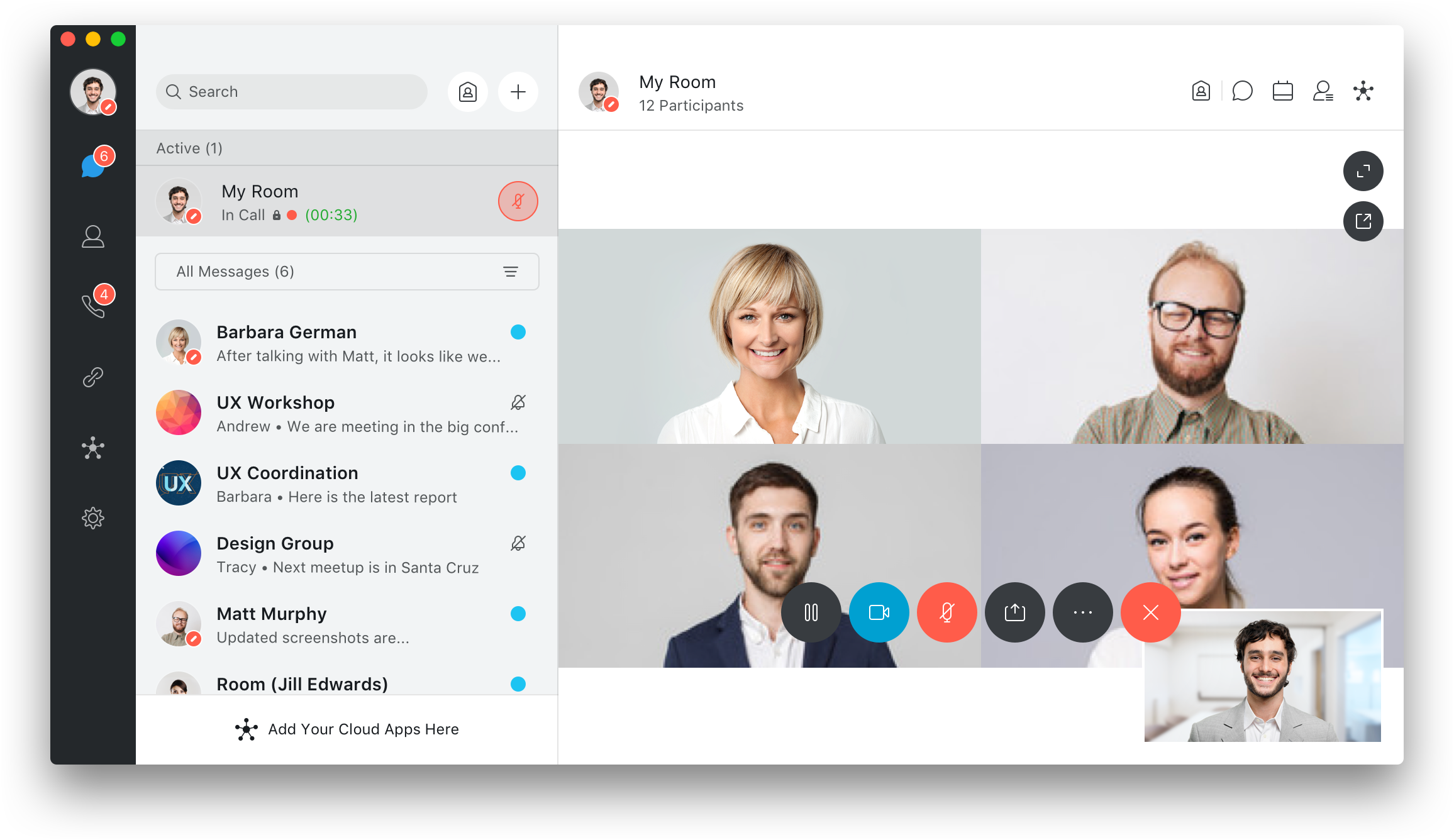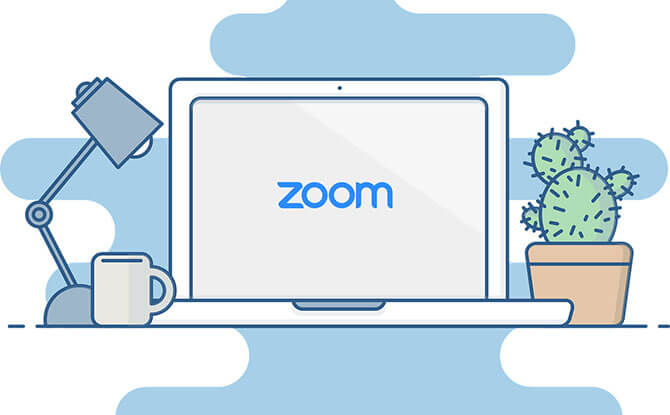If you’re anything like us, you’ve probably streamed more online content and viewed more TV than ever before since quarantine began. In between the 24/7 news cycle and reality tv shows, you may have noticed commercials for Microsoft (MS) Teams.
Microsoft is currently operating a global ad campaign for MS Teams geared toward the world finding new ways to stay connected during these times of physical distance. Last month, the spotlight was Mother’s Day, sending a warm hug to mothers around the world working around the clock. Another highlighted St. Luke’s University Health Network, showcasing doctors connecting in new ways through televisits with patients and virtual staff training.
Many nationally-recognized brands like PayPal, Make-A-Wish, and General Electric have rapidly adopted MS Teams amid the Coronavirus pandemic. As they’ve discovered, using this tool has allowed their companies to continue aspects of business, including innovating, reacting, and decision making.
Well before Covid-19 forced teaching, learning, and working online, ITS was testing MS Teams, to see if it would be a viable solution for the Mason community. Specifically, our Portfolio and Project Management Office (PPMO) found great success in using it to virtually connect and collaborate on projects. John Prette, senior project manager, shared how they’ve benefited from utilizing MS Teams.
“Teams has been great in moving a chat to a quick call or screen share, from right within the chat. Plus, scheduling meetings has become a breeze - there’s no plug-in needed and even allows for external folks to join calls,” shared Prette.
For the PPMO, one of the most important aspects has been a central site to collaborate.
“You have one place for all your stuff related to a program that may have multiple projects happening. From there, you can embed other elements in channels like websites, planner boards, and documents. It’s made using the system a huge plus,” expressed Prette.
Following successful testing but then being doled a very real business need, Mason made MS Teams available university-wide in March. The collaboration suite lives within Mason’s Office 365 environment and provides chat, audio and video calling, screen sharing, and much more for individuals and groups outside of a traditional team structure. Within a team, members have access to several Office 365 features such as email, calendar, OneNote, OneDrive, and Planner.
MS Teams is available via web browser, desktop application, and mobile app. To get started with this service, visit the MS Teams Service Catalog. From there, you can learn how to set up and customize your team, explore apps and tools, and attend live events.
If you need assistance, contact the ITS Support Center at 703-993-8870 or [email protected]. Additional training is provided via online tutorials through LinkedIn Learning and Microsoft.
Start unleashing the power of MS Teams today!