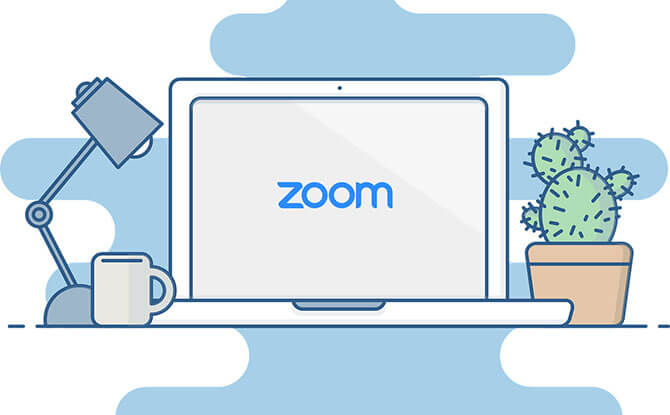For the last four months, we’ve worked and socialized in a different way than ever before. As we were forced to stay in our homes, we sought for ways to conquer the period of separation and bring people together...enter Zoom. The tool quickly took the world by storm, allowing 40-minute calls for up to 100 participants in a single meeting.
While Zoom was a successful company before the pandemic hit, COVID-19 was the catalyst to put it on the map. Having launched in 2011, the web conferencing company now consistently breaks download records on the Apple app store, has data centers in 17 global locations, and supports numerous corporations and organizations. Many of our sister schools like Virginia Tech and The University of Virginia are also using Zoom for audio and video conferencing, as it gives users the same ease of collaboration that they would get while on campus in class or at the office.
With a multitude of requests and the increased popularity of Zoom for universities across the nation, ITS officially introduced the technology into our library of tools in May. Since adopting Zoom at Mason, several high-level meetings have used the tool, including the Board of Visitors town hall, and four back-to-back broadcasts on President Washington’s first day. ITS also collaborated with the Office of Communications and Marketing to create custom Mason virtual backgrounds for the community to use in their own meetings.
After experiencing great success university-wide with Zoom and in a continual effort to adapt to our current climate and provide a more streamlined set of services, ITS made the decision to phase out Webex service offerings at Mason. In turn, users will now transition from Webex Meetings and Webex Teams to alternative solutions like Zoom and Microsoft Teams.
Matthew Berlejung, a videoconferencing engineer who handles Webex, MS Teams, and Zoom at Mason, shared his excitement for the university’s implementation of Zoom in the midst of online learning.
“I’m the most excited for Mason to utilize the capability of Waiting Rooms,” expressed Berlejung. “University offices and departments have been coming to us with a lot of use cases that could really benefit from them. It is a needed feature that functions between a completely open meeting and a completely locked meeting.”
In further assessing the technology since adopting Zoom, ITS found the tool excelling in many of Webex’s core competencies.
“Eric Yuan, Zoom's founder and CEO, was actually a former Webex engineer,” shared Berlejung. “He was one of the first 20 hires at Webex. He became the vice president of engineering after Cisco acquired Webex in 2007, and then created Zoom in 2011 when Cisco rejected his idea for a smartphone-friendly videoconferencing tool.”
Zoom has several exciting features that ITS is eager for Mason users to discover such as, but not limited to:
- Closed Captioning capabilities for enhanced accessibility
- Breakout Rooms to split your meeting into 50 separate sessions
- “Push to Talk” that allows guests to quickly unmute while holding the spacebar
- Co-host roles for unlimited co-hosts in your meetings
- Hide non-video participants and run up to 49 video feeds simultaneously
- Annotation tools for shared screens and whiteboards
- Virtual Backgrounds to display an image behind you in your meetings
Zoom is available via web browser, desktop application, and mobile app. Employees are granted a Pro Zoom account, and students are granted a Basic Zoom account. To get started with this service, visit the Zoom Service Catalog. From there, you can learn more about the possibilities with Zoom video conferencing, collaboration, and webinars.
If you need assistance, contact the ITS Support Center at 703-993-8870 or support@gmu.edu. Additional training is provided via Zoom’s Help Center and online tutorials through LinkedIn Learning.