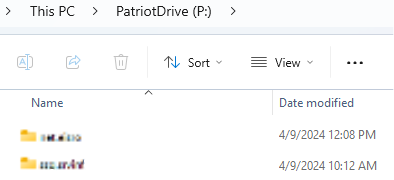George Mason University’s Virtual Private Network (VPN) allows you to connect to Mason networks as if you were on campus, making access to restricted services possible. To connect to the Patriot Drive from your Mac, you must map the drive by following these steps:
Step 1
Connect to the VPN using the Cisco AnyConnect Client.
Step 2
Click Start to launch File Explorer. Click File Explorer > right click This PC > click Map network drive…
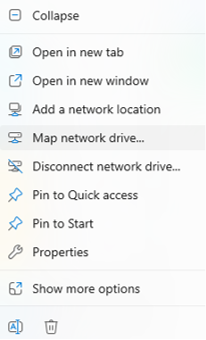
Step 3
Choose drive letter P:
![]()
Step 4
For the folder, put \\mesa.gmu.edu\patriotdrive\shared
![]()
Step 5
Make sure Reconnect at sign-in is checked.
![]()
Step 6
Click Finish. The Patriot Drive window will appear.
Last modified: April 29, 2024