When you subscribe to email delivery of a report, you can add a password to protect the data delivered as an attachment. This feature applies to all delivery formats except for HTML, which includes the data in the body of the email.
Step 1
For Grid reports, choose to send Data in email, and choose either PDF, Excel, Plain Text, or CSV as the delivery format.
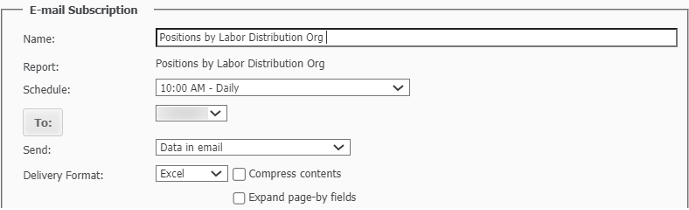
For Dossiers, choose to send Data in email and the PDF format.
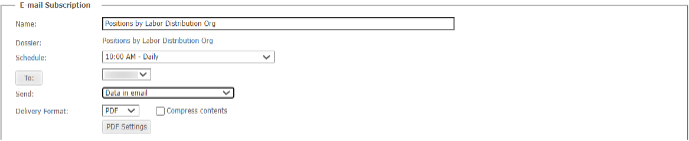
Step 2
Check Compress contents next to the Delivery Format drop-down menu. This makes the report emailed in an attached Zip file. Note that password protection is only available when the attachment is compressed into a Zip file.
Step 3
Expand Advanced Options. Under Compression, check Password protect zip file, and enter a password.
Step 4
Under Zip File Name, enter a name for the attached Zip file. When finished, click OK to save.

