Software is available in the Software Center for a Mason-owned computer that is joined to MESA. If your computer is not joined to the MESA Domain, contact ITS Support.
Step 1
Select the Start button, then Mason System Center, then Software Center.

Step 2
Under the Applications tab, select the software that you wish to install.

Step 3
Click Install. Your selected application will download and proceed to install.

Step 4
To check the status of your installation or to see other items that are currently installed, select the Installation Status tab.
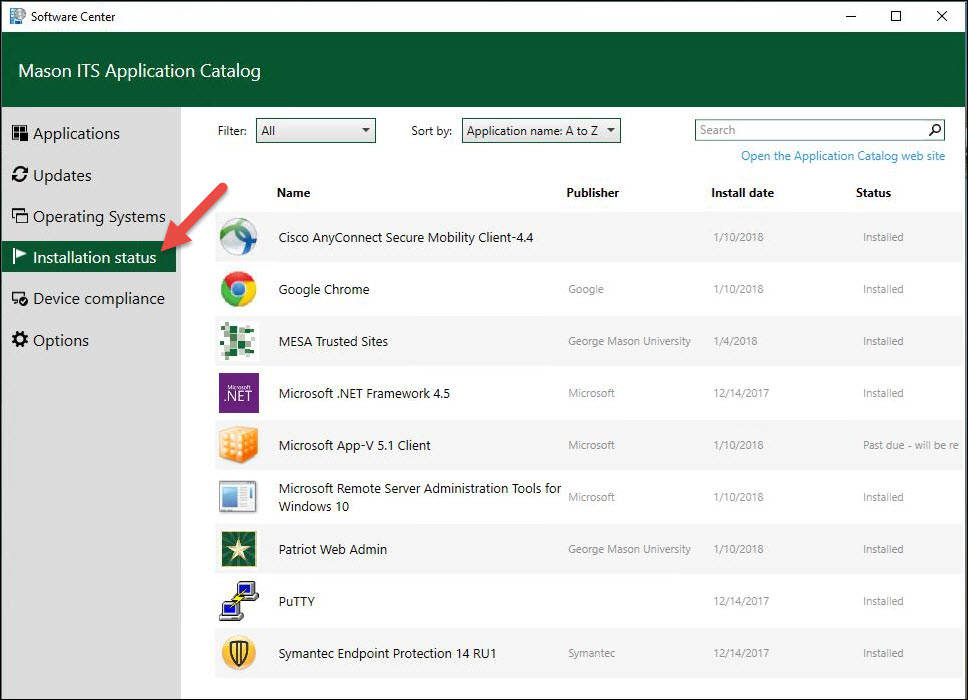
Last modified: December 16, 2024
