Information about the upcoming changes to the Microsoft environment at Mason.
Impact
Microsoft recently announced several changes to their education licenses that will impact license structure, storage capacities, and access to the Office suite at Mason.
In preparation for the coming changes, ITS is analyzing the current environment to better understand the impact. Using the data gathered, ITS will develop a plan to adjust to the changes to meet the needs of the university while also being fiscally responsible.
ITS will send communications to impacted audiences ahead of significant events, as well as update this page as new information becomes available.
Microsoft Licenses
The following diagram shows the main licenses in Mason’s Microsoft environment that are assigned to individual and service accounts. This is not a complete list of license types or features. Please note, Microsoft may make changes to license naming as well as the availability of features and applications.
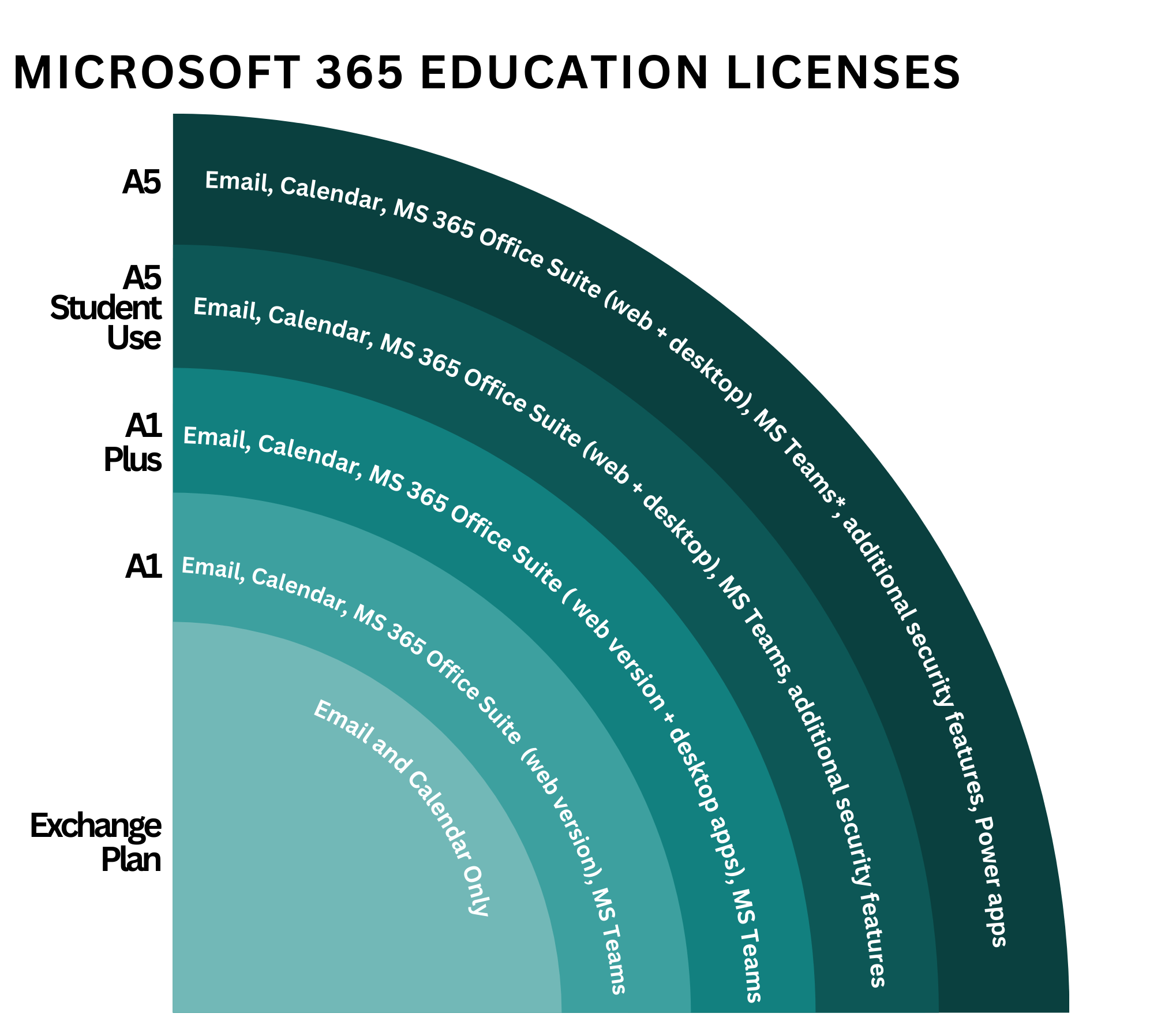
*A5 licenses allow MS Teams users to have access to a dialpad for calling once their account is activated in the new Vonage system. See the Telecom System Replacement Roadmap for more information.
Check your license type by logging into your Microsoft account at mso365.gmu.edu, using your Mason credentials (NetID and Patriot Pass Password) and Two-Factor Authentication (2FA). Once logged in, navigate to your profile icon, click “View account” then click “Subscriptions” and “View Subscriptions.”
What is Changing
Changes to the Microsoft environment are ongoing. As Mason responds to the recent Microsoft announcements, we will continue to evaluate the impact and adjust accordingly.
Upcoming Changes
- OneDrive storage capacity decreases from 1 TB to 100 GB for specific licenses.
- This will impact user and service accounts that have an A1 license assigned and do not also have an A5 Faculty or Student Use license assigned.
Timeline
| August 2023 | Microsoft Announcement |
| October 2023 | Project Kickoff |
| February 2024 | Change: OneDrive Storage capacity decreasing from 1TB to 100GB
Audience: A1 licensed users, who do not also have an A5 license |
| August 2024 | Change: A1 Plus license retired by Microsoft
Audience: A1 Plus licensed users who do not also have an A5 license |
* Note: MS implements changes on a rolling basis. Updates from Microsoft begin during a particular month, not necessarily on a specific day, and may take over a month to be completed. Changes may be seen by individuals at different times, even for accounts in the same environment.
How to Prepare
For the OneDrive 100GB limit changes, it is important to remember that this only impacts accounts with A1 licenses where an A5 license is not also assigned. Of those who will have this limit applied, only .5% are nearing or exceeding 100GB. Most users are well under the limit. Users who are nearing or will exceed 100GB and will be affected by the changes to the A1 licenses will be notified directly.
It is recommended to do the following:
- Using the instructions above, determine if you are impacted by the new limit by checking your license subscription.
- Check your storage usage in OneDrive
- Familiarize yourself with policies related to data storage and management
- Clean up data
- Empty your OneDrive Recycle bin
- Delete duplicates or files that are no longer needed and aren’t bound by retention guidelines.
Once the new limit is enforced, Microsoft will notify accounts nearing storage limits once they have reached 90% of the quota. If storage quotas are met, you won’t be able to upload, edit, or sync new files to your OneDrive. Your existing files will remain but will be read-only until the storage is below quota.
Get Support
If you require assistance or have questions, contact the ITS Support Center at 703-993-8870 or support@gmu.edu.
FAQs
Expand All Collapse All
