In the image below, two sections were combined with students from all sections enrolled. Enrollments will keep up to date with any drop/adds made to all sections. Sections cross-listed in Patriot Web will automatically be combined in Blackboard.
Instructors will only see the new course in Blackboard with the combined enrollment. Instructors must use this course, and cannot access the individual sections.
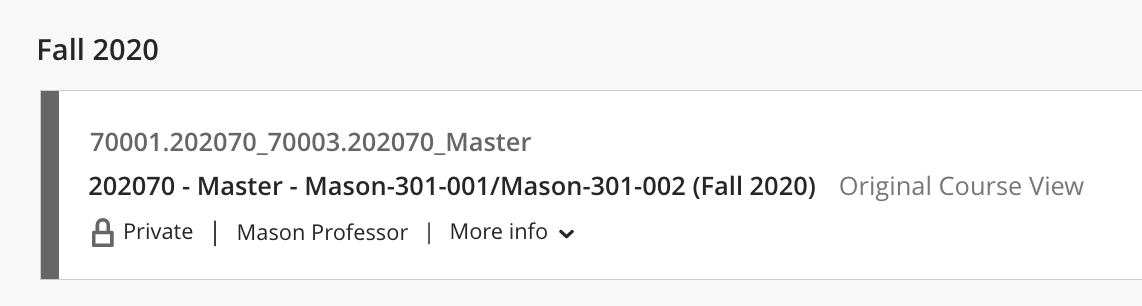
In the combined course, Instructors will see a new column on the Users and Grade Center pages. This will display the CRN of the original section in which the student is registered. This allows the instructor to sort students based on section and even create separate section views if desired.

Students will only see their individual sections listed in their Courses list. Choosing this course will automatically bring the student into the combined course.
If an instructor wants to release information or assessments to just one section and not the other, consider using the Groups or Adaptive Release functionality in the combined course.
Note: Manually combined sections (sections that are not cross-listed in Banner/Patriot Web) cannot use the PatiotWeb - Send Grades tool. In addition, certain course analytics reports will not be available.
