After logging in, select your name on the left menu.
Your first name and pronouns will display based on what you selected in PatriotWeb. These items can only be changed PatriotWeb; changes will appear in Blackboard within a few minutes. In Blackboard, you can upload your photo and enter your name pronunciation (both typed and recorded). Mouse over or tap a field to edit.
Your profile image and basic information appear next to discussion board posts and other interactive areas of Blackboard courses.
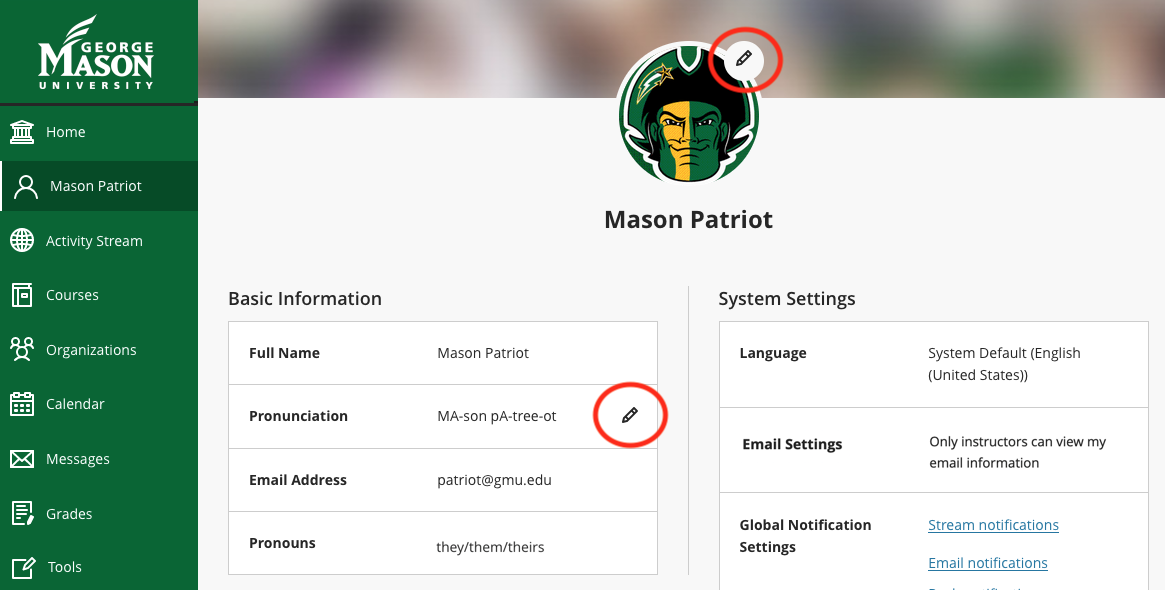
Viewing Profiles
In a course, users can view a profile by clicking on the profile image wherever it appears in a course.
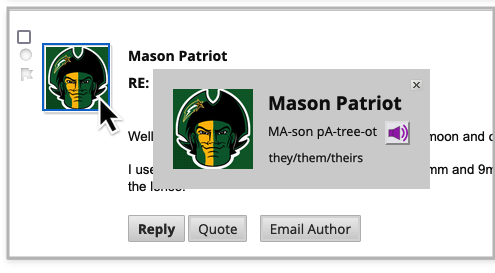
Your e-mail is not shared by default.
Last modified: September 1, 2022
