WordPress is integrated with Blackboard. Mason faculty can automatically generate a WordPress site from within any Blackboard course or organization. Access to WordPress will always be from within Blackboard in order to authenticate users.
Step 1
From the + button above the course menu, choose Tool Link.
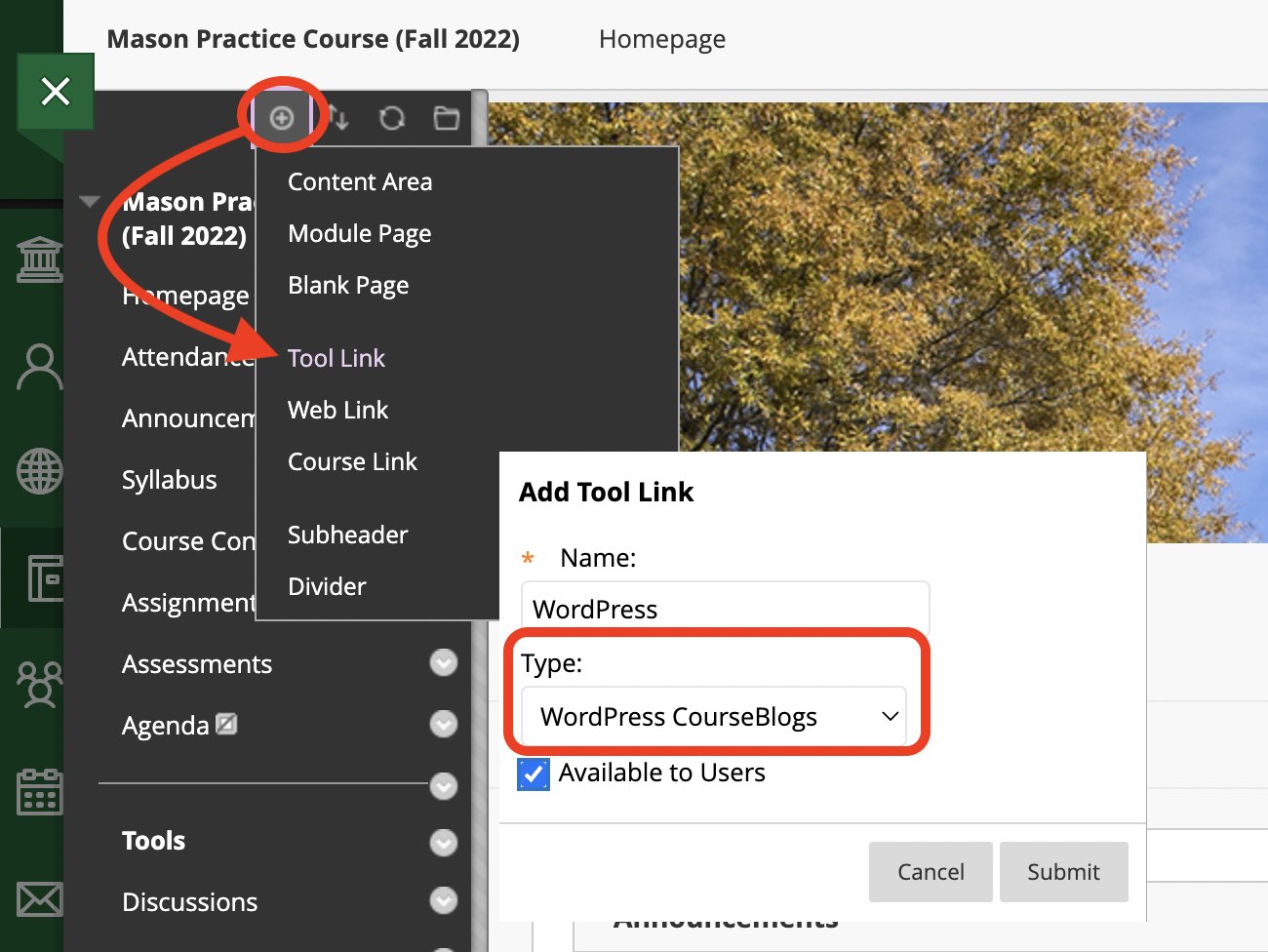
Step 2
Give it a name, and choose WordPress CourseBlogs under Type.
Step 3
Be sure to check Available to Users and Submit. WordPress will now appear at the bottom of your course menu. Please note, the WordPress site will open in a new window so you may need to agree to a pop-up browser window.
Last modified: January 23, 2023
