Service Summary
DocuSign is an electronic signature and routed online form workflow solution. DocuSign tries to replicate the experience of routing and signing paper documents. With DocuSign, you can send online documents to people who need to sign them, and then collect and manage those signatures.
DocuSign is 100% legally binding and provides full document encryption, a tamper-proof audit trail, redundant and geo-dispersed data centers, and is fully compliant with the ESIGN Act. You can learn more about DocuSign’s security here.
IMPORTANT
DocuSign emails requesting your signature never contain attachments. Only after all parties have signed the document, you will receive a PDF attachment with the completed document.
Be cautious and verify that it’s a valid PDF file. DocuSign never attaches zip files, HTML files, or executables.
Key Features
DocuSign can help you securely obtain and provide authenticated digital signatures on Mason-related documents. DocuSign's eSignature service provides Mason users an account linked to their NetID@gmu.edu email address. Key features include:
- Signing documents
- Requesting signatures
- Managing documents
Getting This Service
How to Create an Account
Please fill out the Request DocuSign Services form located toward the top right of this page. After the form is submitted and reviewed, an ITS administrator will create an account for you. Users with accounts made this way will have access to envelopes.
How to Access DocuSign eSignature
Step 1
After your account has been created, please go to https://www.docusign.com/ and select Log In at the top-right of the page.
Step 2
On the Log In page, you will enter your Mason email address.

Step 3
Select Continue
Step 4
On the Mason Sign In Services page, sign in with your NetID and Patriot Pass Password and select Sign In.
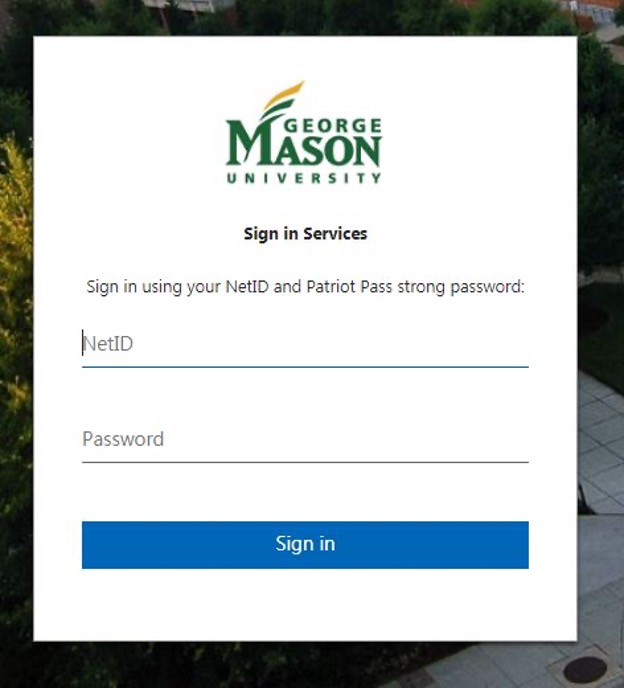
Step 5
Authenticate using 2FA.
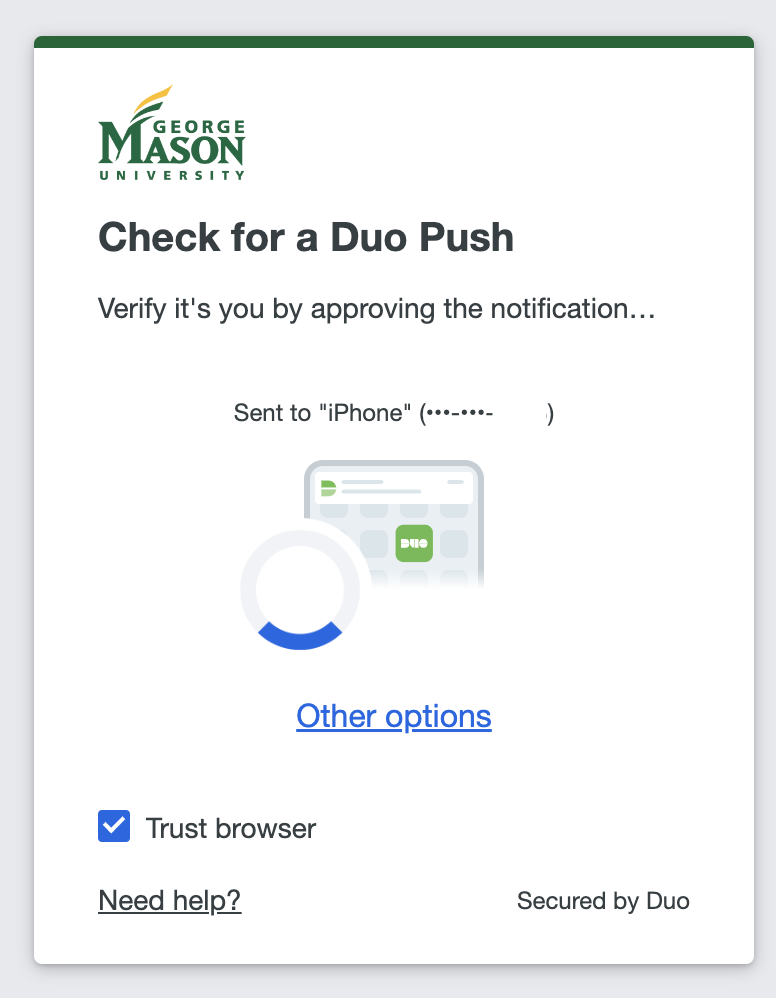
You will now be in the DocuSign eSignature application.
Training
ITS Support
Training and support provided by ITS for DocuSign are limited to account access questions. If you are experiencing an account access issue, please fill out the “DocuSign Support” form linked via the orange button located near the top-right of this page or contact the ITS Support Center.
DocuSign Support
DocuSign’s Support Website covers many topics.
The following links can help familiarize you with some basic functions of DocuSign.
- Signing a Document
- Changing Your Signature
- How To Request Signatures (Sending Envelopes)
- Managing Envelopes
- How Do I Check Envelope History?
- Adding Fields to a Document
Additional Training Opportunities
DocuSign University: DocuSign offers free online learning labs. See DocuSign University for a list of training topics and to register for sessions.
LinkedIn Learning: Training is available via Mason’s Subscription to LinkedIn Learning. Visit https://lil.gmu.edu, log in with your Mason credentials, and search for DocuSign.
The Learning DocuSign course below provides a popular overview. (Note: You will need to be logged into LinkedIn Learning to view this video.)
Welcome from Learning DocuSign by Nick Brazzi
Policy
All users of the George Mason University network must adhere to University Policy Number 1301: Responsible Use of Computing.
Additional Information
Envelopes
In DocuSign, an envelope is a container for documents that you send to a recipient to sign. An envelope can have one document or many documents. The envelope holds data on the documents to be signed, the signers and other recipients, and the places where signers will sign the documents.
Envelopes have statuses (i.e. sent, delivered, completed, voided) and also contain information about the sender and timestamps that indicate the progress of the delivery procedure. When an envelope is completed the DocuSign platform automatically generates a Certificate of Completion which details the full audit history of the transaction.
Regardless of how many documents, fields, and signers a given envelope contains, it still counts only once towards your eSignature plan’s envelope allowance once it is sent out to be signed.
Mason DocuSign Accounts and Email Addresses
Due to Mason’s Single Sign-On process, all DocuSign accounts are created using your netID@gmu.edu. This means if you want to send a DocuSign document to another user and have it appear in their Mason DocuSign account, you will need to use their netID@gmu.edu. This may be found by looking an individual up in People Finder.
