Service Summary
As an added measure of security, Mason's antivirus and antispam protection systems evaluate links in incoming emails to determine if they have a reputation that is either unknown or malicious. Links with reputations for being either unknown or malicious will be rewritten, allowing them to be further evaluated when clicked. The rewritten links will start with https://secure-web.cisco.com. (Note: you will see the rewritten link only when hovering over the link or if you are reading the email in plain text.)
Links with an Unknown Reputation
Links with an unknown reputation will be rewritten for additional evaluation when clicked. ITS does not block access to the website but urges users to exercise caution when visiting the website.
Links with a Malicious Reputation
Links with a malicious reputation will have a warning notification added to the email. The message is as follows: Warning—one or more website links in this email has been determined to be malicious. ITS blocks malicious website links from user access. The rewritten link will appear when you hover over the link.
Please note: ITS may block access to a website determined to be malicious even if a there is no warning in the email.
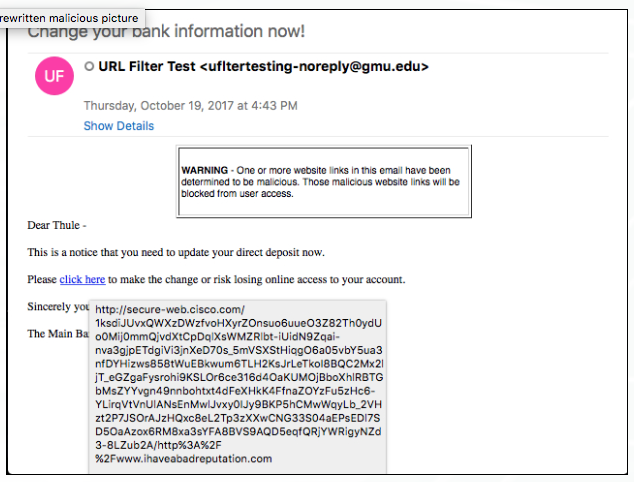
The Impact to You
When you click on the link, you will reach the ITS Blocked Content page and unable to access the website.
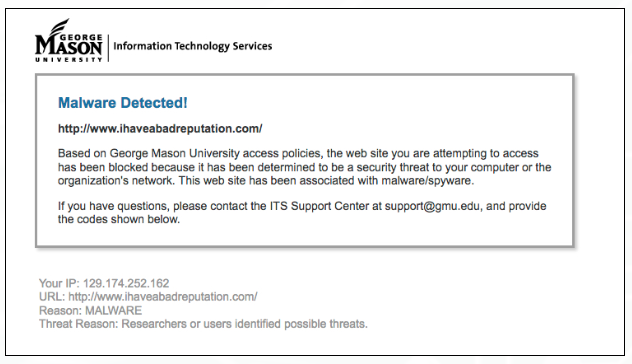
What Action Do You Need to Take
You do not need to take any additional action. However, if you clicked on a link and reached the ITS Blocked Content page but believe the website is not malicious, please send an email to ITS Support at [email protected] to report a false positive link for re-evaluation.
What if A Link Is Reported Malicious But Is Not
If you believe a link was reported as malicious erroneously, please send ITS Support an email at [email protected] with the URL and a business justification for why the link should not be considered dangerous. Requests may take up to three business days to process.
Key Features
- Offer an additional measure of security to incoming emails
- Reduce spam and phishing
- Reduce malware
Getting This Service
This service is automatic and applied to all incoming emails; however, you may request to add a URL to the Mason Allowlist.
Policy
All users of the George Mason University network must adhere to University Policy Number 1301: Responsible Use of Computing.
Additional Information
About URL Rewriting
The Uniform Resource Locator (URL) is another name for a website address. When an email comes into Mason's email system, the URL —or link— will be evaluated to determine if it is safe or malicious. The determination is made based on information the antivirus and antispam system is downloading continuously about the latest threats. If the system determines the link is a threat based on its reputation, meaning it goes to a website known for phishing or having malware, then the link is rewritten to take you away from the malicious website. Additionally, ITS will block the website. While Mason already evaluates emails and quarantines messages suspected of containing phishing attempts or viruses, URL Rewriting does a more thorough evaluation of the links.
