MS Teams Audio Conferencing Notice
August 13, 2020 1:00 p.m.In response to feedback received from Microsoft Teams (MS Teams) users, Information Technology Services (ITS) is enabling the audio conferencing feature within MS Teams on Friday, August 14. Audio Conferencing provides phone dial-in capabilities when connecting to MS Teams meetings, which can be used instead of a computer’s audio.
Users will receive an email from Microsoft containing the dial-in meeting number and their unique PIN. Audio conferencing PINs are used by meeting organizers to identify that they are the meeting organizer and allow them to start a meeting over the phone. It is recommended that the email from Microsoft not be deleted, but owners can also reset their PIN if forgotten.
Sample of Microsoft Email
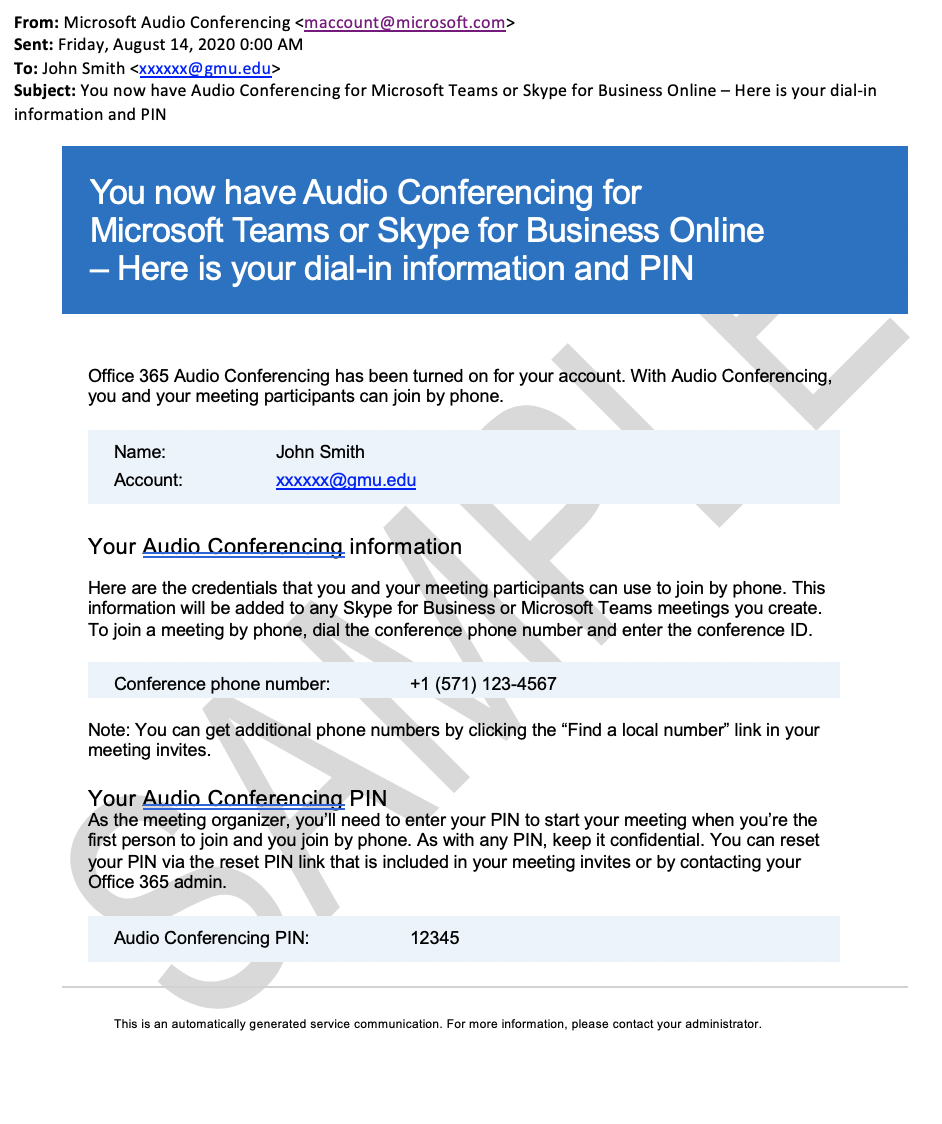
Once audio conferencing is enabled, users will see additional information when scheduling an MS Teams meeting, including the phone number and meeting id to use when connecting by phone. This information is added automatically.
If you have any questions or need assistance, please contact the ITS Support Center at 703-993-8870 or [email protected].
