Non-registered and non-authenticated users pose a security risk. If you’re not sure whether a public Zoom event is the way to go, share the meeting link only with your close friends, co-workers, and clients. You can even password-protect it for another layer of security, and give out the password via other avenues than you do the invite link.
Registration
Registering for a meeting or webinar will intake a person’s name and email address. Other fields can also be requested or required, such as title, company, phone number, etc. Once registered, the host can automatically approve all registrants or manually approve each attendee. Once approved, the registrant will be sent a meeting link that is unique to this registrant. With no other safeguard in place, people outside of Mason can join the conference if they are registered.
> See Setting up registration for a meeting for additional details
Authentication
Authentication required for a meeting or webinar requires either
- a user has a Zoom account with confirmed email address at minimum, or
- a Zoom account tied to a confirmed Mason email address.
Guests to the university will not be able to join a meeting if you choose to require authentication with a Mason email address. To enable this option, you will need to select it in the meeting option when scheduling or editing a meeting.
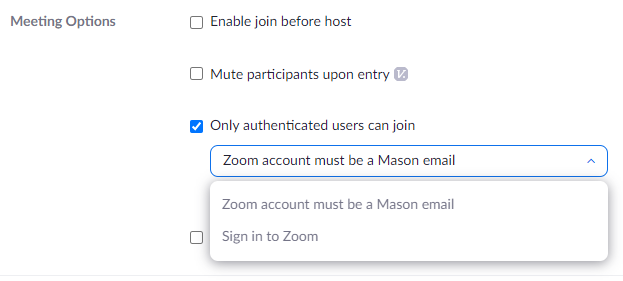
Consequences
Choosing to not use registration may leave your reporting lacking important information you would have otherwise wanted to have had captured. For example, you can better capture email addresses or individual attendee’s personal information. If you want to download a list of people that registered, see Generating Meeting Reports for Registration and Polling.
Note: Participants joining meetings with registration must use the Zoom desktop client or mobile app. They will not be able to join using the web client.
Choosing to not use authentication on your conference will allow anyone to join. Additionally, if you choose the more restrictive option (Zoom account must be a Mason email), people outside of Mason will be unable to join, but you can be assured that the people joining are authenticated with Zoom or Mason.
Note: If a participant does not have a Zoom account and this setting is enabled, they will not be able to join the meeting or webinar. In the more restrictive option (Zoom + Mason email), if a participant does not have a Zoom account tied to a Mason email, they will not be able to join the meeting or webinar.
