While in a Zoom Meeting, it is possible to use your phone for audio while still using your computer for call controls, chat, and webcam, etc. You may do this mid-meeting or while joining. This will not use your computer microphone or speakers, but instead, use a dedicated phone line. If you find your internet is causing audio problems, do the following:
Select the arrow next to the Mute/Unmute button. Select Switch to Phone Audio… to show the Zoom call-in numbers.
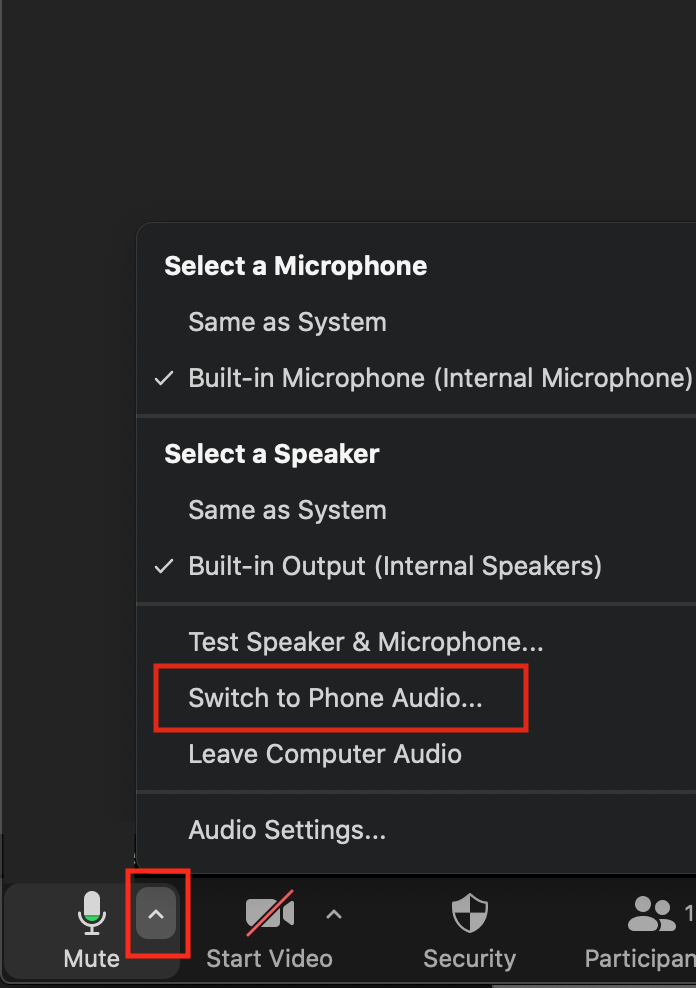
Call one of the given call-in numbers. Enter Meeting ID, Participant ID, and Passcode (if prompted). Participant ID is what will link your name/webcam/call controls/chat to your phone audio, so do not skip this step.
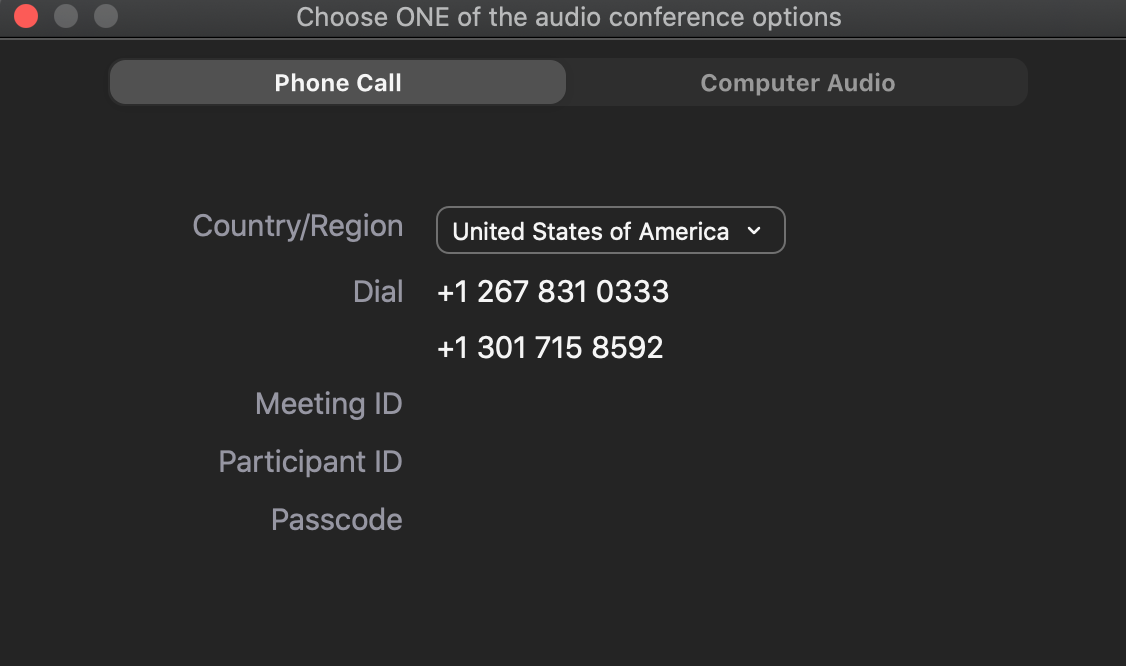
Additional details are available from Zoom.
Last modified: October 13, 2020
