Note: Intune is only available on George Mason-managed Windows devices.
Step 1
Click Start on your Windows device.
Step 2
Click Settings.

Step 3
Click Accounts.
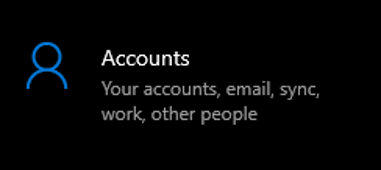
Step 4
Click Access work or school.
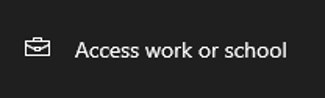
Step 5
Click Connected to MESA AD domain then click Info.
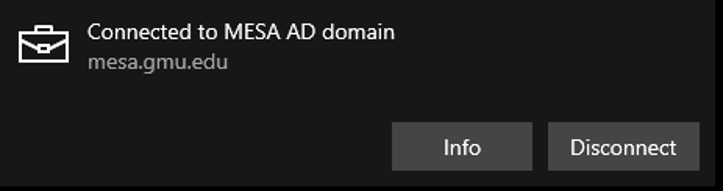
Step 6
Click Sync under Device sync status.
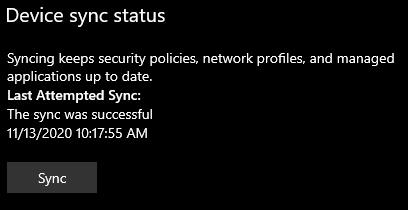
Step 7
If you receive the message saying the sync was unsuccessful, click Sync again.
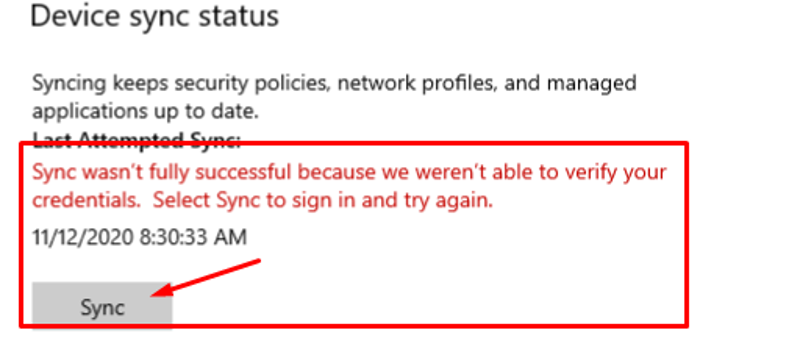
Step 8
You will be prompted to sign in with your NetID and Patriot Pass Password. Once signed in, your username will be synced to Intune.

To check if your device is enrolled in Intune, see How to Confirm a Device Is Enrolled in Intune.
Last modified: January 23, 2025
