Follow these instructions to log in to your Office 365 account for the first time.
Step 1
Go to mail.gmu.edu and click Office 365 Email.
Step 2
Log in with your NetID and Patriot Pass Password.
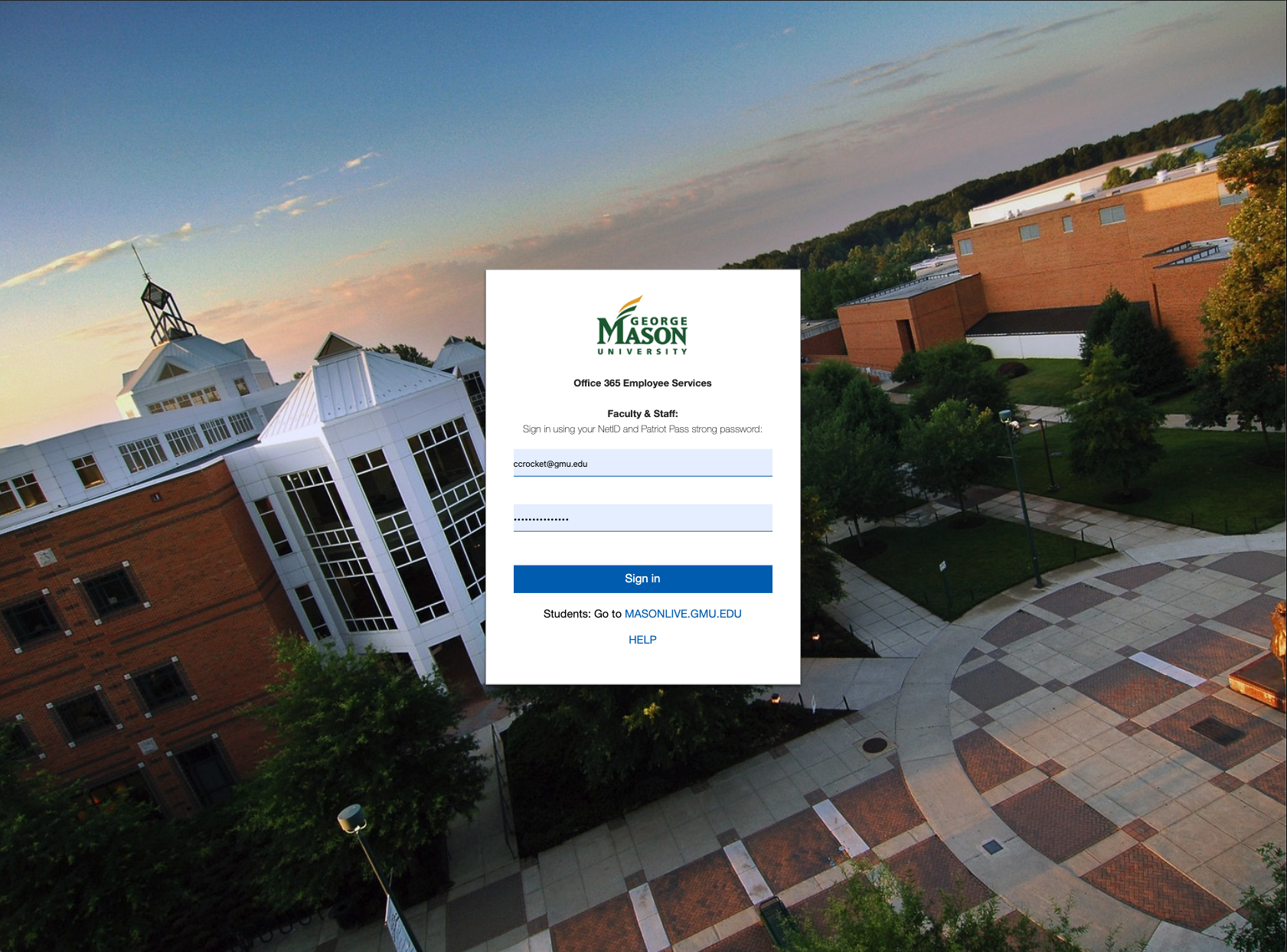
Step 3
You will be prompted to authenticate with Duo Two-Factor Authentication (2FA)
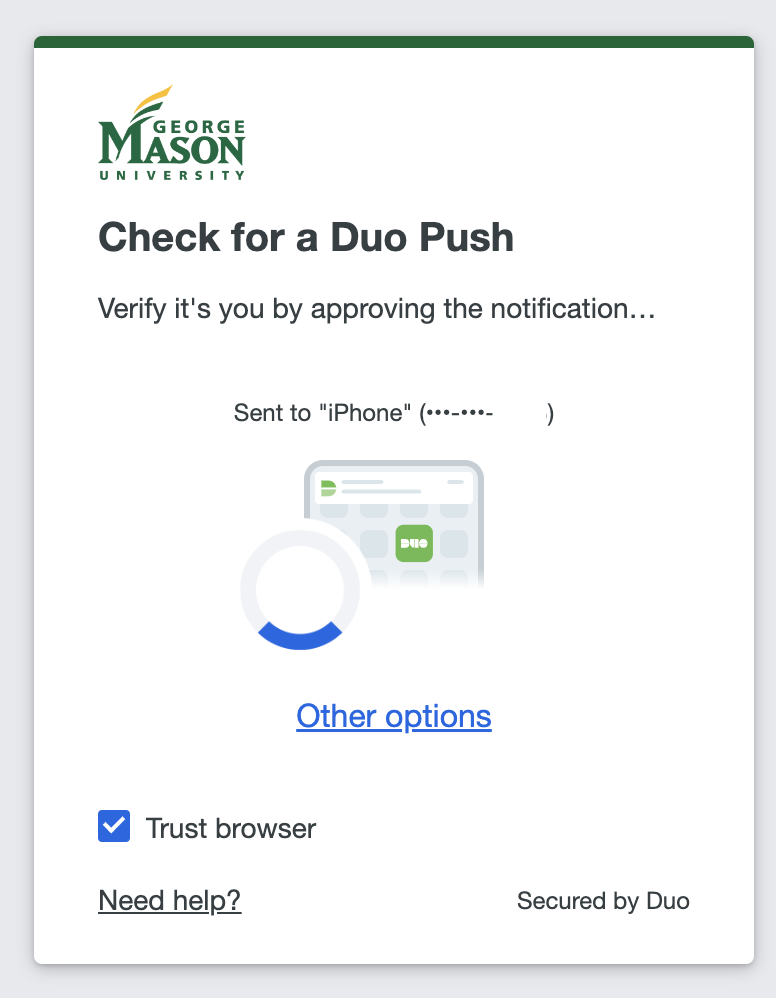
Note: If you are not enrolled in 2FA, you may be unable to access certain websites/applications. In this case, if you attempt to log in with your NetID and Patriot Pass Password, your access will be denied. You must enroll in 2FA immediately in order to access these systems. See: How to Enroll in 2FA with a Smartphone
Step 4
Select your Language and Time zone.
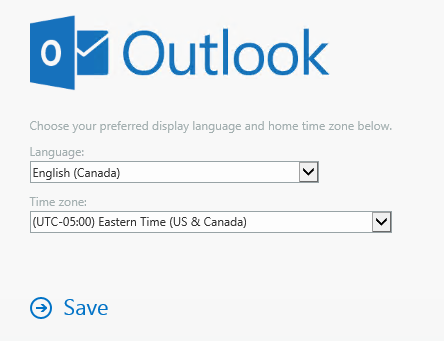
Congratulations! You can now use your Office 365 mailbox.
Last modified: June 11, 2023
