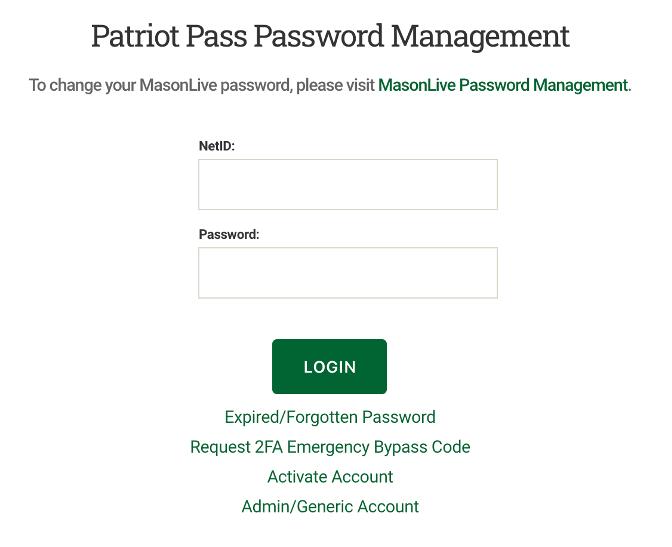One of the first things you will need to do is access Mason's network. For more information on Mason's wired and wireless networks, please see the following information:
Student are required to use 2FA to access most George Mason applications and the
Virtual Private Network (VPN). Go to the
Two-Factor Authentication service page for more information.
Antivirus Software License
George Mason suggests specific free antivirus software for use on personal computers. See
Does George Mason provide antivirus software? for more information.
Be Aware of Phishing Messages
Never give out your Patriot Pass Password or other personal information via email. Mason will never ask for personal information over email. If you receive a suspicious email, delete it. If you aren't sure, contact ITS Support at 703-993-8870 or use Live Chat at
https://its.gmu.edu/chat/ so it can be assessed.
IT Security Office
The IT Security Office provides information, current tools, and guidelines to keep your computer secure. For information on keeping your computer and information protected, please go to the
IT Security Office webpage.
Responsible Use of Computing
Please take a few minutes to read and review
University Policy 1301: Responsible Use of Computing that explains what constitutes acceptable and appropriate use of campus computing and network resources.
Stay connected with George Mason news, events, Patriot sports scores, shuttle and Cue bus schedules, and much more! Use Mobile Mason to find a building, computer lab, or print location and log into Blackboard,LinkedIn Learning, or library databases. It's George Mason in the palm of your hand. Go to the
Mobile Mason service page for more information.
Computer Set-Up
For help installing and configuring Microsoft Office or other George Mason-supported software or getting on the network, please contact
ITS Support. Office 365 is available at no cost to students. Other free software is available for students to download and can be found with their associated services in the
Service Catalog.
Registering & Authenticating Devices
To use the wired network, your device must have an Ethernet interface and cable to connect to an active jack. To use the wireless network, your device must have a Wi-Fi interface and be able to see Mason's wireless networks. For devices that do not support 802.1x Authentication, you can register up to 5 devices on
mydevices.gmu.edu. For instructions on registering devices, please see
How to Register a Device for Network Access.
If you are a resident student, Boldyn Network, the vendor of the
ResNet network inside Residence Halls, is available to assist with technology issues. For assistance, please see
gmu.apogee.us.
For more information on Canvas, please see
Canvas Student Help.
Familiarize yourself with the AI features and tools currently available in university-supported platforms and information on how students can use AI to support learning. See the
AI Toolkit for details.
George Mason has partnered with Canon to provide solutions for all your printing needs. Self-printing can be accomplished through the Pay-for-Print (PFP) network across all three campuses. The PFP network is accessible from George Mason-owned computers or your own device. Please see
printing driver downloads and instructions.
Equipment Checkout
Audiovisual equipment is available from the Classroom Support Offices on all campuses. A valid George Mason ID is required. Go to the
Video Production Equipment Checkout service page for more information.
Online Training
In partnership with
LinkedIn Learning, Mason provides unlimited online training without charge to students. The online subscription library offers thousands of videos on a broad range of subjects, with new courses added weekly. Go to the
LinkedIn Learning service page for more information.
Computer Labs
ITS offers both specialized and general computer labs for student use.
Patriot Virtual Computing & Labs
The Patriot Virtual Computing & Labs provides remote access to academic software. Students and faculty with a VPN connection can access the necessary software needed to support online coursework. To use the Patriot Virtual Computing & Labs, see
How to Install and Set Up Patriot Virtual Computing & Labs and
How to Launch a Virtual Session in Patriot Virtual Computing & Labs.
Collaborative Learning Hub (CLUB)
The CLUB is a software assistance and group collaborative study space. Go to the
Collaborative Learning Hub service page for more information.
Student Technology Assistance and Resources (STAR)
The Student Technology Assistance and Resource (STAR) Lab is a state-of-the-art multimedia computer facility. Go to the
STAR Lab service page for more information.
General Computer Labs
General access to computers and printers is available at all campuses.
- Fairfax Campus
Johnson Center, Room 342
703-993-3446
- Mason Square
Van Metre Building, Room 211
703-993-8226
- Science & Technology Campus
Katherine G. Johnson Hall, Room 250
703-993-8499
See the Computer Labs service page for more information on what software is available in these labs and their hours of operation.