Welcome to Canvas, the new learning management system at George Mason!
Learn Canvas
- Passport to Canvas: Training course to learn everything or just the topic you need.
- Getting Started – Students: For more options and other resources.
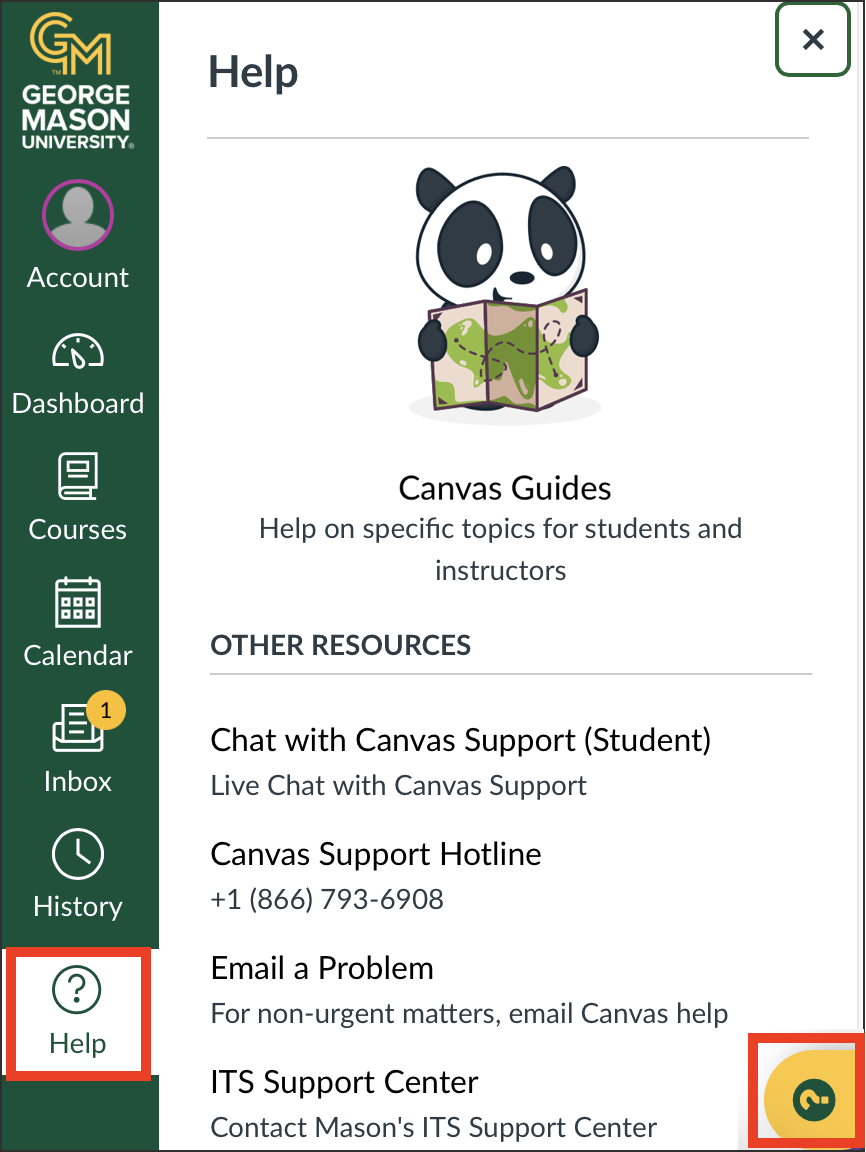 Help in Canvas
Help in Canvas
- Chat with Canvas Support (Student): 24/7 live chat with Canvas Support found in the Help menu when logged into Canvas.
- The menu also gives links to phone and email support from Canvas.
- Suggested Help: A collection of help articles and videos from Canvas and George Mason. The suggestions are based on where you are at the moment. For example, when viewing the Calendar, it will suggest Calendar help. To get started, click the green and gold ? on the lower right when logged into Canvas.
- Canvas LMS Transition: Information on the transition from Blackboard to Canvas, including timeline and more.
Frequently Asked Questions
/ Collapse All
Which courses are in Canvas?
All courses are now taught in Canvas.
How do I know which system my course is in?
All courses are now taught in Canvas.
Why don’t I see my course on Canvas Dashboard page?
 The Dashboard is your Canvas homepage where you see access CURRENT courses or favorited courses. Courses which have not yet started and previous courses only appear on the Courses – All Courses page. In the Canvas app, click All Courses.
The Dashboard is your Canvas homepage where you see access CURRENT courses or favorited courses. Courses which have not yet started and previous courses only appear on the Courses – All Courses page. In the Canvas app, click All Courses.Last modified: June 23, 2025
