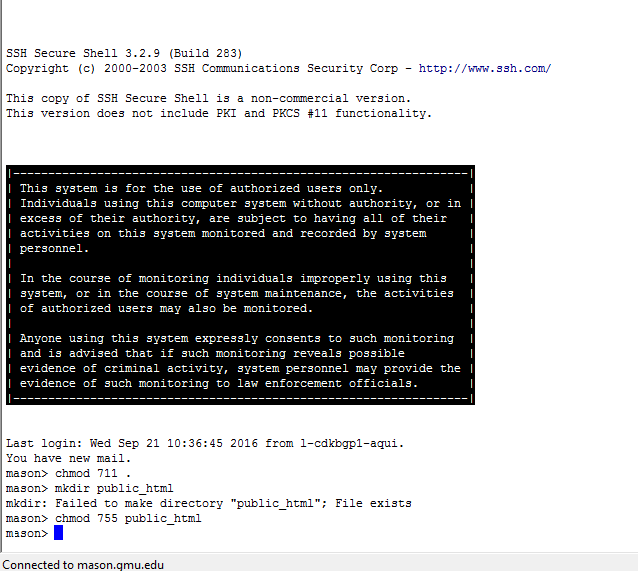Certain tasks on the Mason Cluster require commands to be executed on the command line. You will need to set up your Mason server space before you can utilize it. If you are not sure if you have already set up your Mason server space, nothing will change when you go through the steps below more than once.
- Mason Cluster account
- MacOS Terminal SSH client
- VPN client
Connect to the Server
If utilizing an FTP client not listed here, such as Cyberduck, ensure that encryption is SFTP (SSH File Transfer Protocol).
Using Terminal (macOS/Linux)
Before following the steps below, ensure you are connected to the VPN.
Step 1
Open the Terminal application (located in Applications > Utilities).
Step 2
Enter ssh username@mason.gmu.edu replacing username appropriately.
Step 3
Select Enter.
Step 4
Enter your mason.gmu.edu password.
Step 5
Select Enter.
You should have a mason> prompt as shown in the screenshot below.