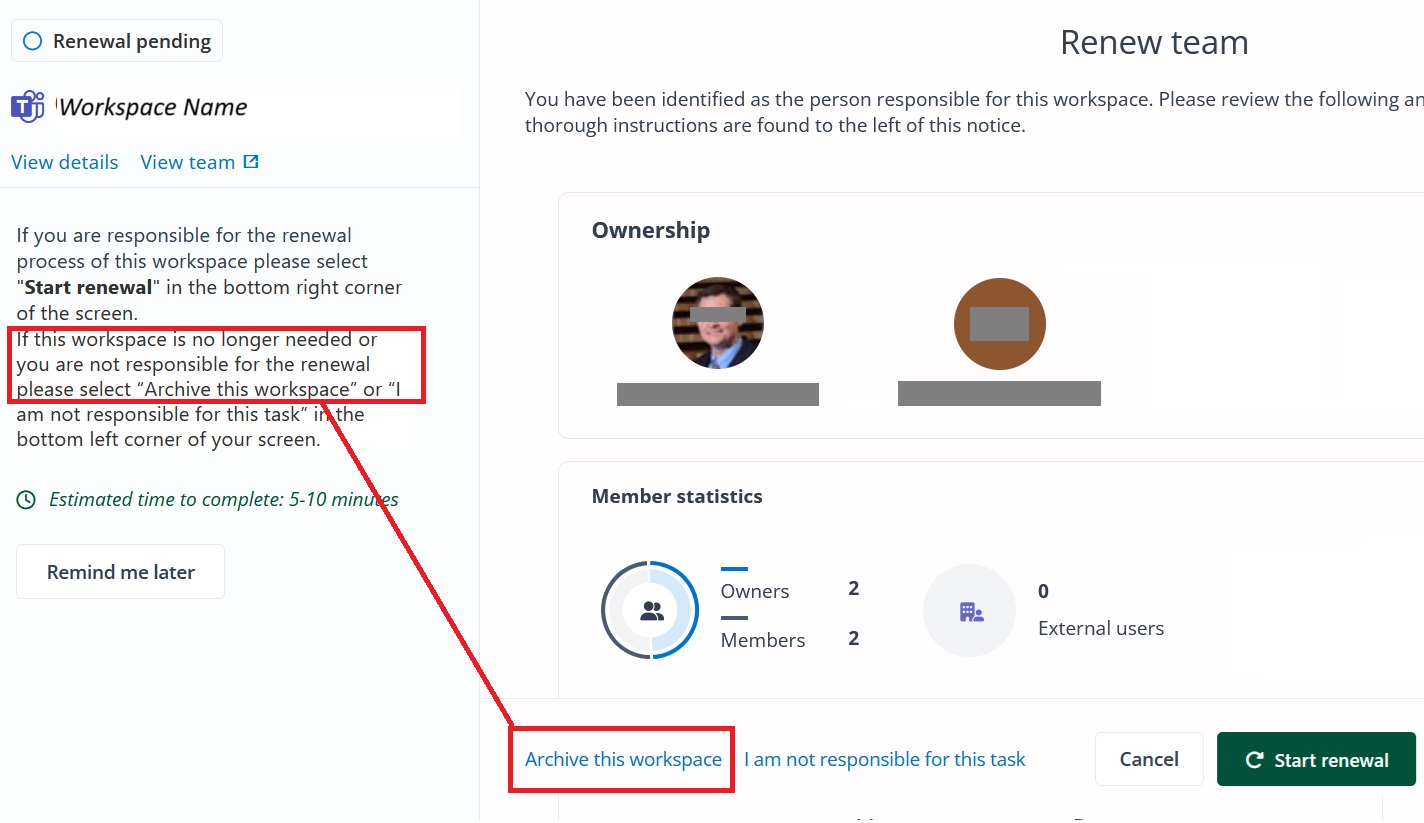All MyHub workspaces will be prompted for renewal to help manage and remove spaces that are no longer needed. The renewal period depends on the type of space created, as described in MyHub Renewal Policies.
During renewal, the owner(s) and MyHub Contact(s) listed in MyHub may choose to remediate or accept risk of the workspace and renew the workspace as shown here, or they may choose to archive (restrict access) the workspace. Archived workspaces will eventually be deleted.
If no action is taken during renewal, the workspace will be archived (access restricted and data locked) and eventually deleted (As of July 2025, ITS is not currently deleting archived workspaces. Because of rising storage costs, archived workspaces will not be kept in perpetuity and archived workspaces will eventually be deleted).
NOTE: Archiving workspaces can only be accomplished during the renewal of your workspace. If you would like to archive this workspace outside of renewals, please contact ITS Support to initiate a renewal for your workspace.
What happens to archived workspaces?
- When a workspace is archived, the following occurs:
- Members (non-owners) will be removed
- Owners will become “members”
- Files and SharePoint Document Libraries will be put into an inaccessible (no access or “403: Forbidden” state)
- MS Teams Only: Owners will maintain access to the historical conversations, but the channels will be read-only and moved to the “Archived Teams” section in the MS Teams application.
Archiving workspaces
When your deadline for renewal is approaching, the owner(s) and MyHub Contact(s) of the workspace will receive email notifications. Follow the prompts in the email to renew or archive the space as described in Managing MyHub Renewals. During renewal, choose “Archive this workspace” (as shown below) and acknowledge any resulting pop-up regarding limiting access to the data.