Change Your Password
Step 1
Log in to password.gmu.edu.
Step 2
Select Patriot Pass Password in the menu in the upper left-hand corner of the page or select pencil under the Password Pass Password section.
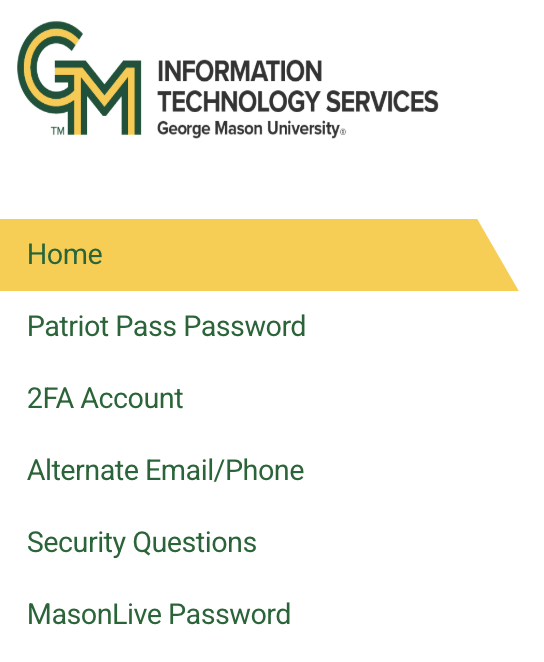
Step 3
Follow the prompts to change your password.
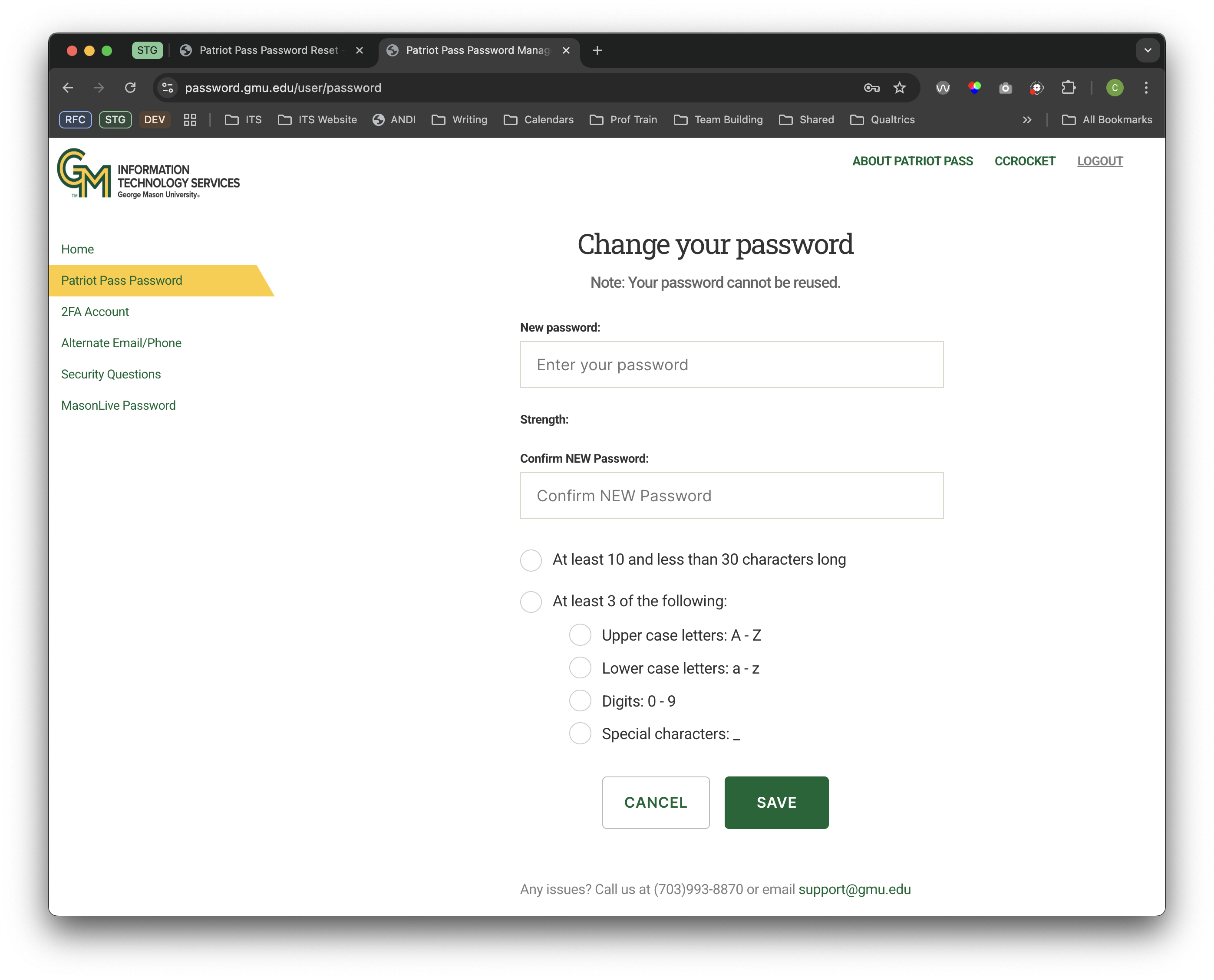
Reset Password
Step 1
If you've forgotten your password or your password has expired, go to password.gmu.edu.
Step 2
Select Expired/Forgotten Password under the Login button. The following screen will appear:
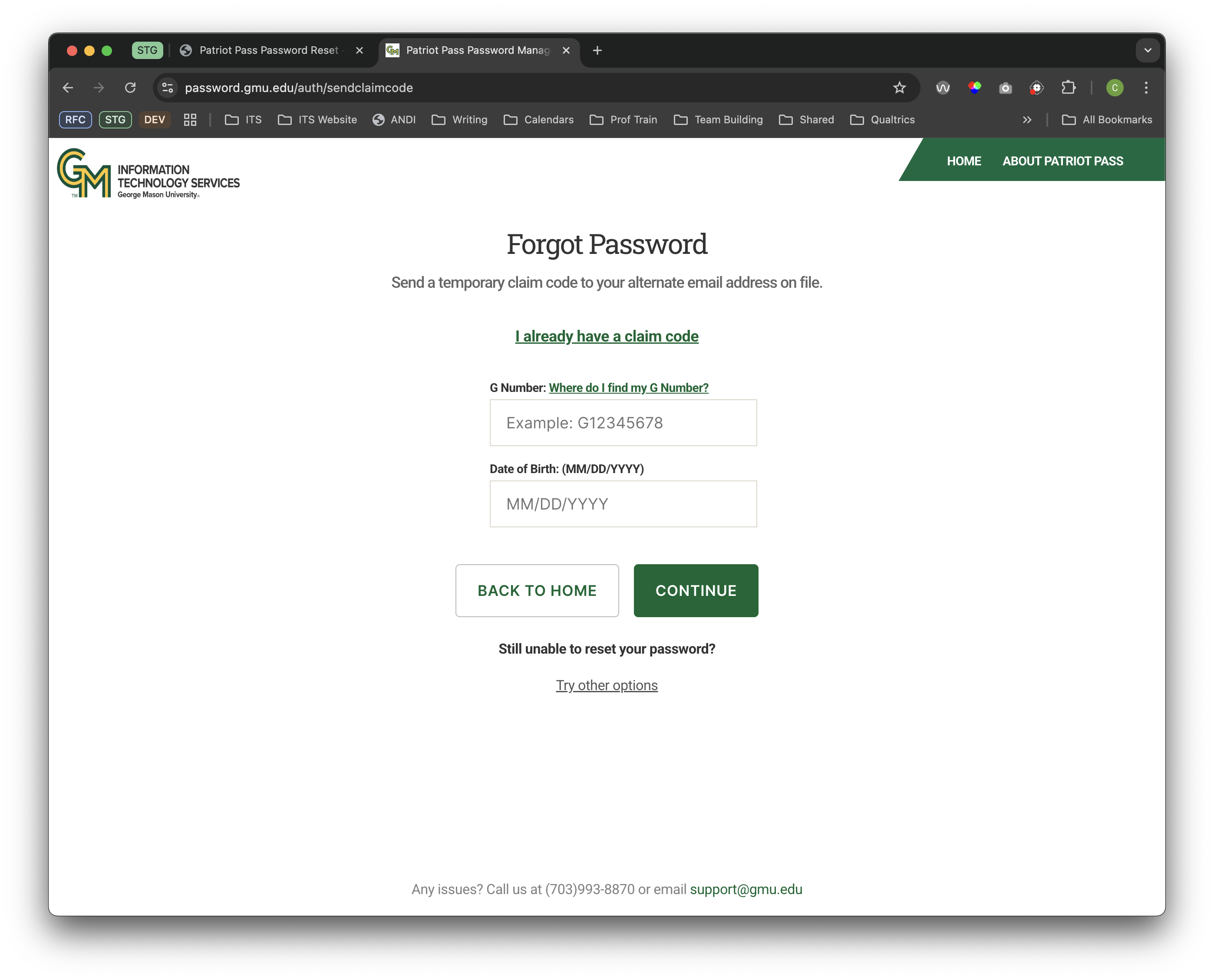
Follow the prompts in each screen then click Continue. You will need your G number to continue.
Last modified: February 21, 2025
