Background and Approach
As cloud storage utilization has increased, vendors have responded by re-configuring their service offerings and storage pricing, making providing free storage no longer sustainable for higher ed institutions. To better manage our storage growth, ITS conducted a formal review of our Microsoft 365 (M365) system storage and will be implementing changes this year.
The educational, research, and business needs of the institution were considered in the approach to ensure that the service continues to be configured in a way that enables users to create and maintain their data to meet their needs. The analysis of our Microsoft environment found the following:
- Over 90% of OneDrive, Exchange (email), SharePoint, and MS Teams spaces are using less than 5GB of space
- The consumption of storage has accelerated drastically in recent years
- Retention of data beyond the appropriate duration outlined by George Mason and the State of Virginia is a security risk
- Storage options outside of M365 may be more appropriate for certain types of data
- There is a need to educate the community on the MS Office suite, best practices for using the tools, and taking ownership of data
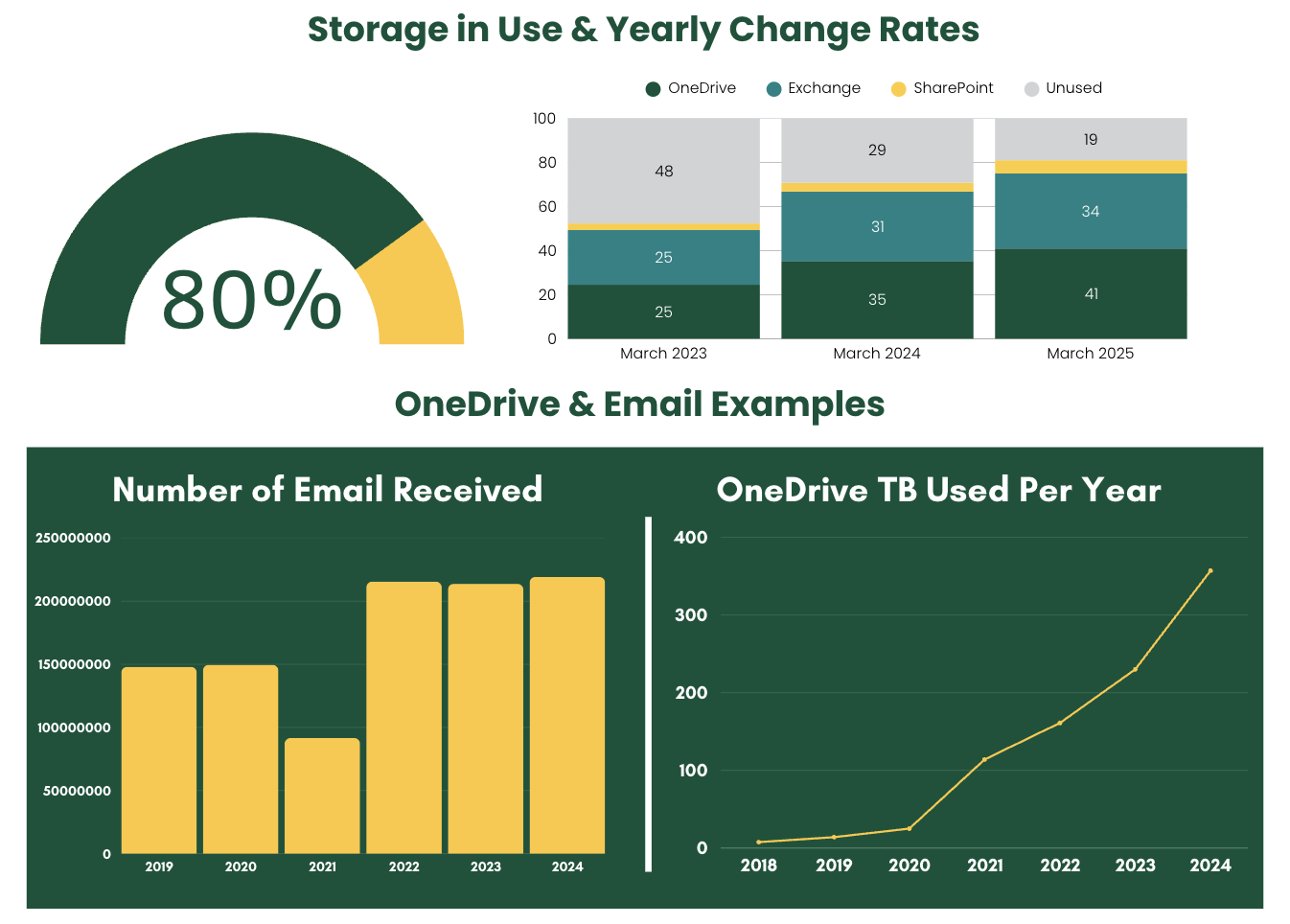
Implementation
In-Scope
- George Mason M365 environment (OneDrive, MS Teams, SharePoint, Exchange) assessment
- M365 retention and deletion policies, storage limits, and management tools
- Identification of storage options provided by ITS
- Potential purchase of additional Microsoft storage
Out-of-Scope
- Purchasing additional external storage
- Manual file clean-up of customer files
- Microsoft Azure storage management
Timeline
| 2025 | 2026 | ||||||||||||||||
|---|---|---|---|---|---|---|---|---|---|---|---|---|---|---|---|---|---|
| March | April | May | June | July | August | September | October | November | December | January | February | March | April | May | June | ||
| Project Kick-Off ★ | |||||||||||||||||
| OneDrive Storage Quota Changes★ | |||||||||||||||||
| Exchange Storage Quota Changes | |||||||||||||||||
| Reduce File Version Default Limit★ | |||||||||||||||||
| Refine Account Lifecycle Process | |||||||||||||||||
| Investigate and Implement Retention Policies | |||||||||||||||||
| Document Retention Lifecycle Policies | |||||||||||||||||
| MyHub Request Process for Storage Increase | |||||||||||||||||
| SharePoint/Teams Storage Quota Changes ★ | |||||||||||||||||
| Provide Updated Resources for OneDrive, Exchange, SharePoint, and MS Teams | |||||||||||||||||
| Refine Lifecycle for MyHub Workspaces | |||||||||||||||||
| Investigate Microsoft Storage Options | Determine Microsoft Storage Options | ||||||||||||||||
| Project Closeout | |||||||||||||||||
| Table Legend | |
| ★ | Milestone Complete |
| Complete | |
| In Progress | |
| Not Started Yet | |
What to Expect
How to Prepare
Storage Quota Changes
Users who fall under the following established quotas will not be impacted:
| Employee Classification | Service & Quota |
|||
| OneDrive | Exchange | SharePoint Workspace | MS Teams Workspace | |
| Faculty/Staff | 50 GB | 50 GB | 100 GB | 100 GB |
| Students | 50 GB | 10 GB | 100 GB | 100 GB |
| Wage Employees | 20 GB | 10 GB | 100 GB | 100 GB |
| Contractors/Affiliates | 20 GB | 10 GB | 100 GB | 100 GB |
| Emeritus/Retiree | 20 GB | 10 GB | 100 GB | 100 GB |
Users whose storage exceeds the above limits will be assigned a quota just above the amount currently in use to prevent further growth. When a user nears the limit, they will get an automated warning message from Microsoft.
If the quota limit is reached for OneDrive, or a SharePoint or MS Teams workspace, your documents will be put in read-only mode, and you will be unable to save, edit, or create documents until data is deleted. If you reach the quota limit for Exchange, sending and receiving email will be unavailable until the existing email storage is deleted.
Users are encouraged to review the data in their George Mason email, OneDrive, and any managed SharePoint or MS Teams spaces. If possible, begin to delete old data, duplicates, versions, or documents that are no longer needed.
Policies & Retention
All data on Mason systems are required to meet retention policy requirements and ITS will be assessing our lifecycle and retention policies throughout the project. To prepare for changes, please assess your data with the retention guides and information provided by the Office of Records Management.
Frequently Asked Questions
Expand All Collapse All
How will I know when and what changes impact me?
How should I prepare for storage changes?
What if I’m currently using more storage space than the new quota limit?
What happens if I reach my quota limit?
Are Microsoft storage consultations available?
Get Support
If you have questions about the project, please contact the project team at [email protected].
To provide further support, the Collaboration Collective MS Team – Microsoft Storage Project channel is available as a forum for collaboration with peers regarding changes to M365 cloud storage.
If you have other questions or need assistance, please contact IT Support anytime at 703-993-8870, live chat, or submit a ticket.
