Meetings and emails are appearing with incorrect times. It has been determined that the cause of this problem is having the Time Zone set incorrectly in the Outlook on the Web.
To correct this issue, please do the following:
Step 1
Log in to your email account using a web browser.
Step 2
Click the Gear icon at the top right of your window
Step 3
Click on View all Outlook settings at the bottom of the Settings pane.
Step 4
Select General from the list on the left under Settings.
Step 5
On the left-hand menu click General, then Language and time from the left links.
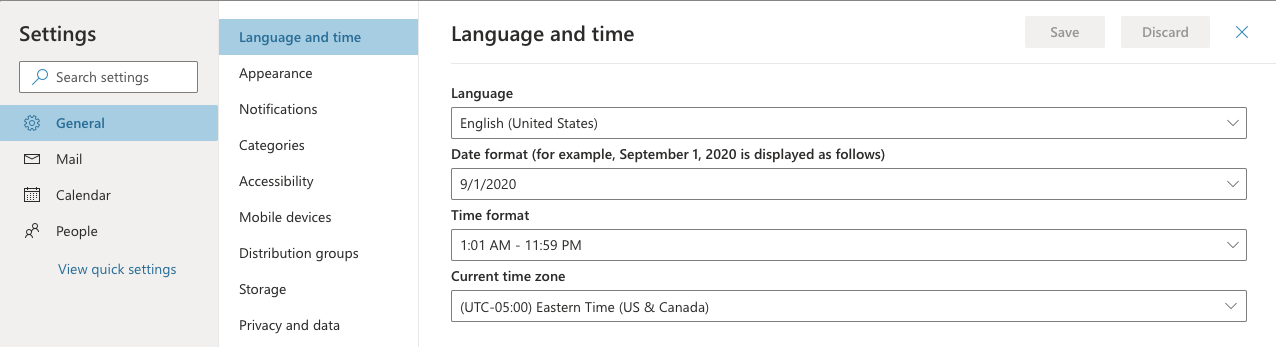
Step 6
Step 7
Click Save.
Last modified: October 11, 2021
