Step 1
Click the search icon on the bottom left and search for Windows Security.
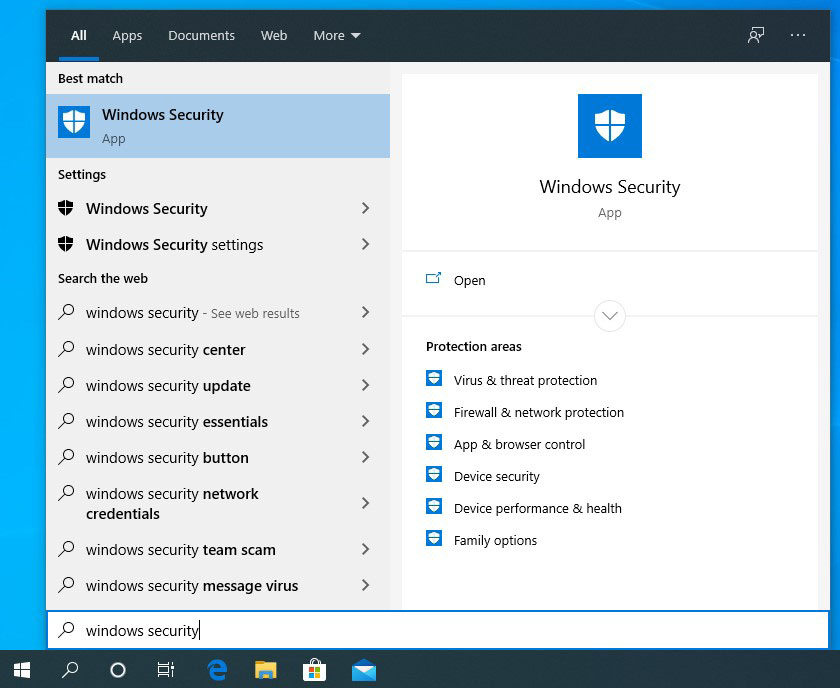
Step 2
Click Open to open the Windows Security (Defender ATP) application.
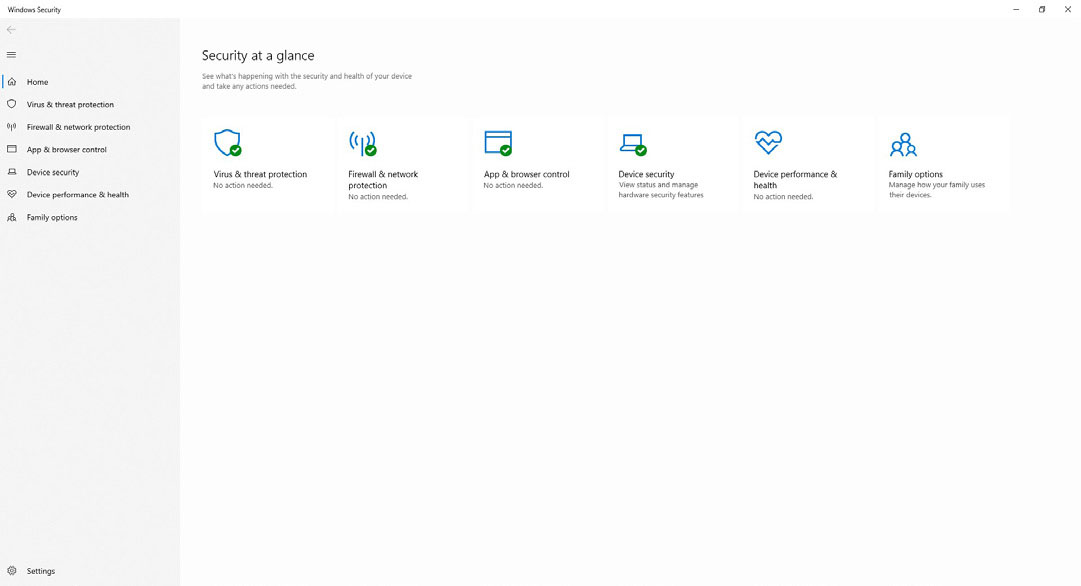
Step 3
Click Virus & Threat Protection from the left-side menu.
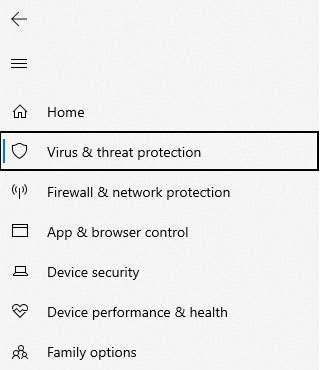
Step 4
Click Manage settings under Virus & threat protection settings.
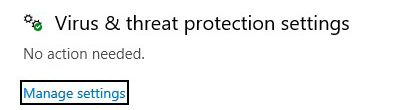
Step 5
If the text says “This setting is managed by your administrator,” Windows Defender ATP is operating on your system.

Last modified: September 25, 2020
