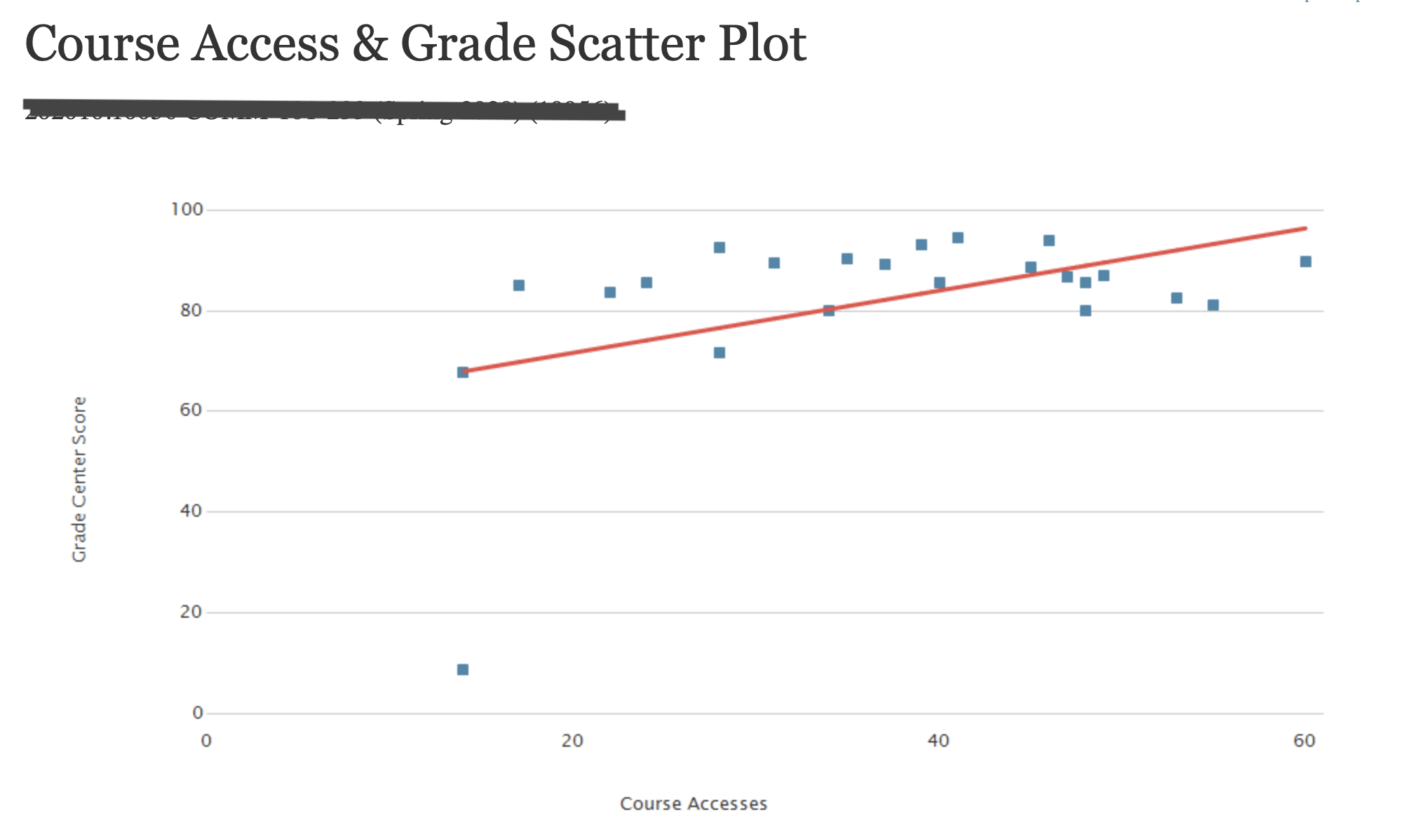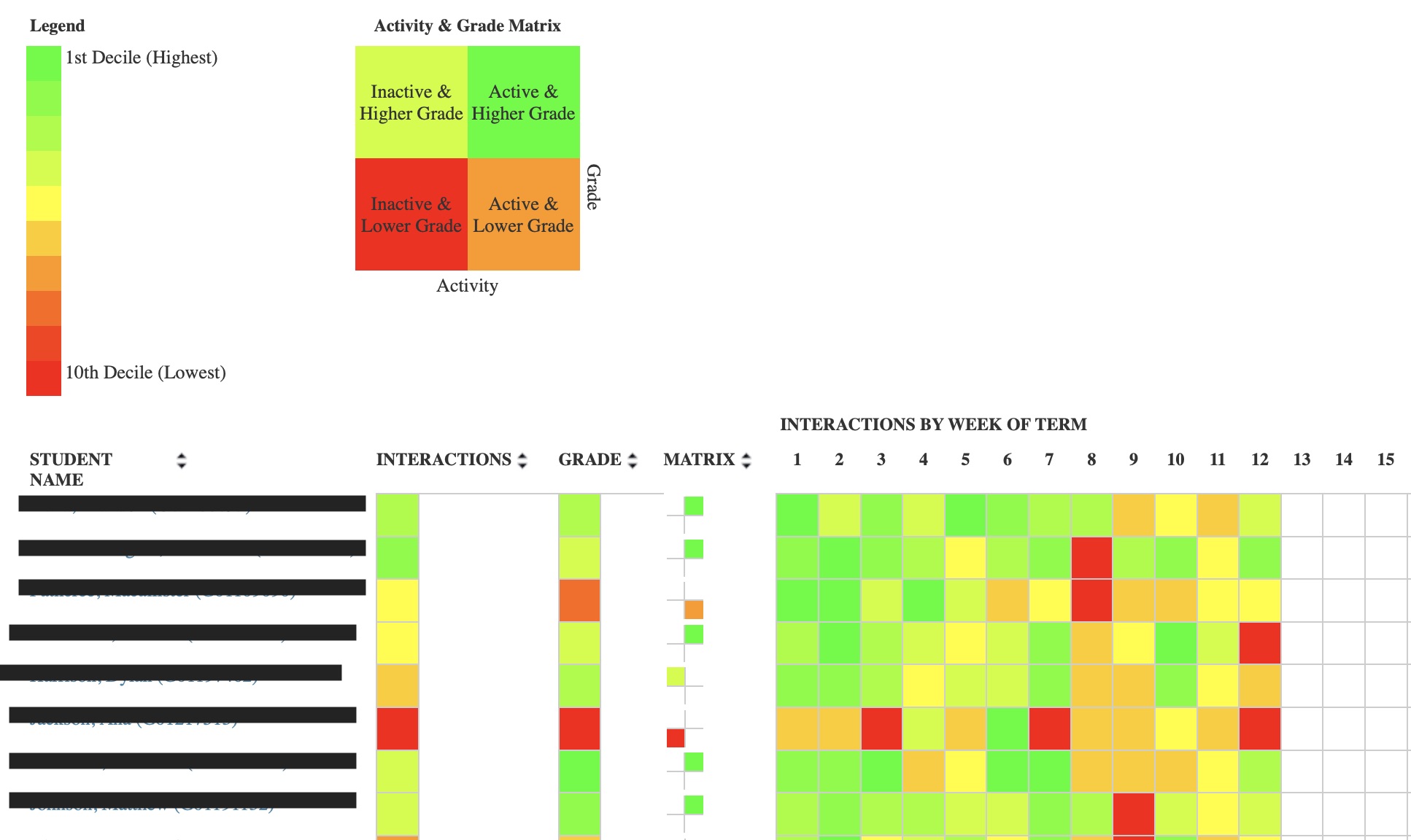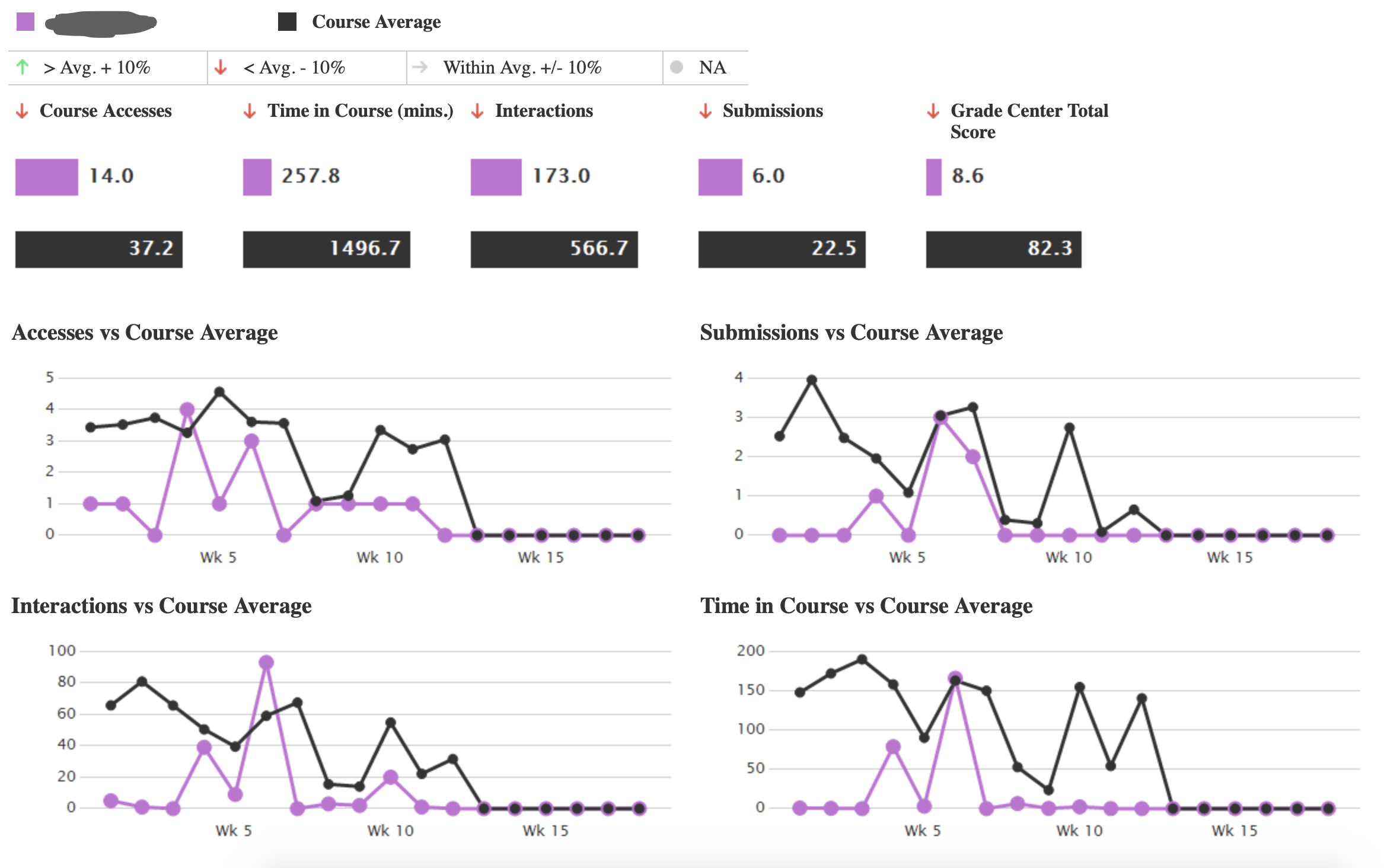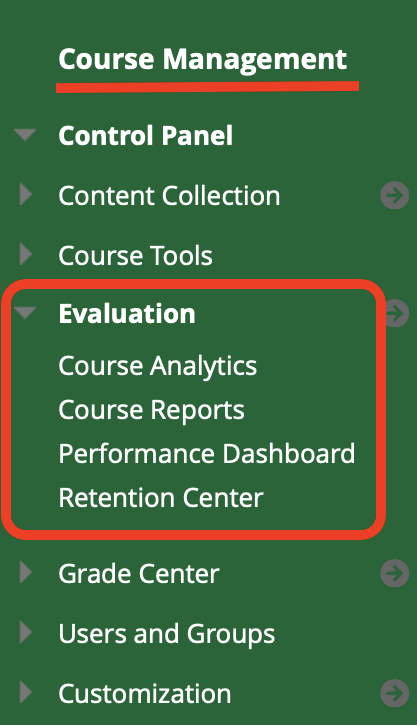
While there is not a way to receive automated emails alerting you to student non-participation, Blackboard offers several methods (other than grades) to gauge student activity.
Most of these options can be found by visiting the Course Management > Evaluation area of a course. The first two options provide the easiest methods to find useful student information.
Want more? Watch a recorded webinar on this topic.
Performance Dashboard
Use this area to quickly see the last time a student logged into your course (also available in the Grade Center). If you use Discussion Boards, it will also display the last date/time they made a post to forums and how many posts they made in each forum.
Course Analytics
These reports allow you to view student performance, submissions, and grades compared to the class average. Click on a specific student to see their detailed performance. (Reports may take up to 30 seconds to load.)
Select image for full view
Course Reports
Course Reports provide an additional method to view information not just about student activity but also which content and tools are used in the course.
Grade Center
In a course, go to Course Management > Grade Center > Full Grade Center.
If you are using the Blackboard grade book for grading, there are several options to quickly scan through assessment performance.
Total/Weighted Total Column—have your grades add up throughout the semester
Color Coding—add color to cells based on grade range
Smart Views—create a Grade Center view of a subset of students based on criteria such as low scores or other information