The problem you are experiencing with the Duo prompt is related to your network configuration (i.e., your home or work network). The issue may be a security feature that blocks Duo from forwarding the prompt since the prompt works as expected when you are not on that network. As a troubleshooting step, you can use your smartphone while connected to a cellular data plan and attempt to log into the Mason service you were trying to reach. This will narrow down the issue to show a problem on the network and not with the service.
To resolve this issue, contact the person who manages your network.
A potential error/screenshot might look like this or a completely white/blank page:
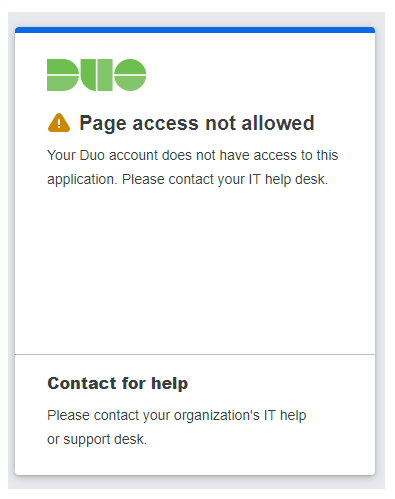
Last modified: August 15, 2023
