You must be the GROUP ADMIN in order to complete this process. To determine who is listed as your Group Admin, please contact the Support Center.
Step 1
Open a web browser and navigate to tools.gmu.edu. Log in with your Patriot Pass credentials.
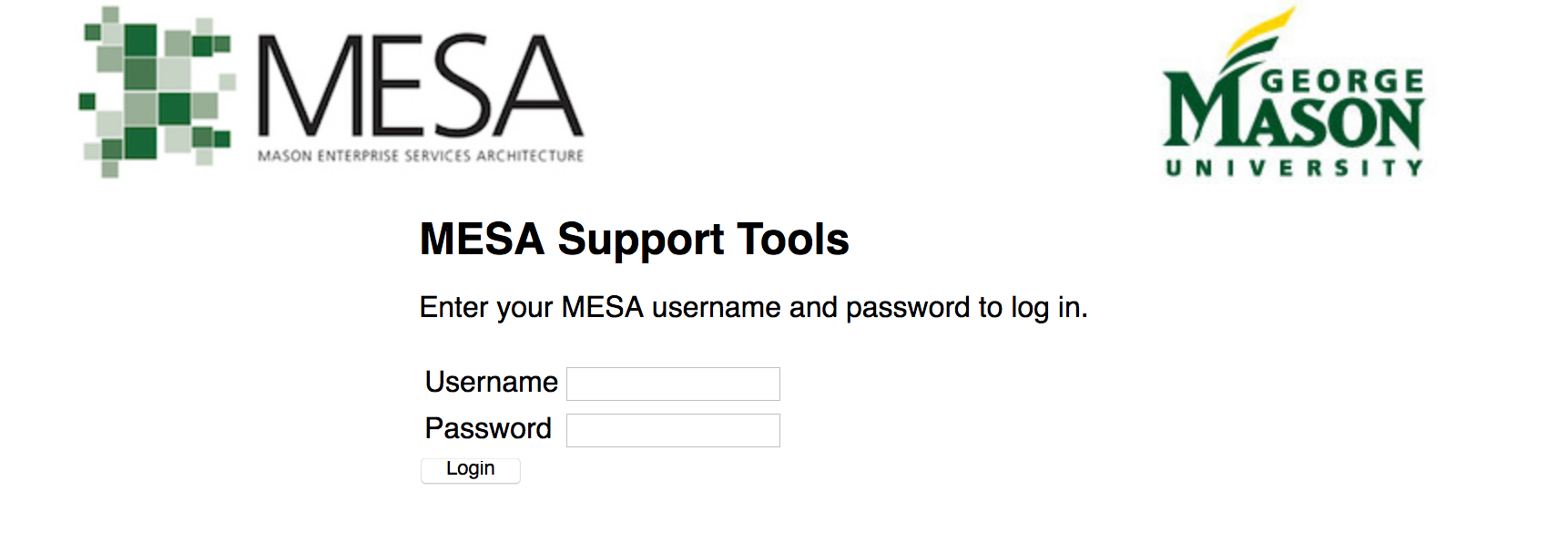
Step 2
Select Manage AD from the left hand menu.
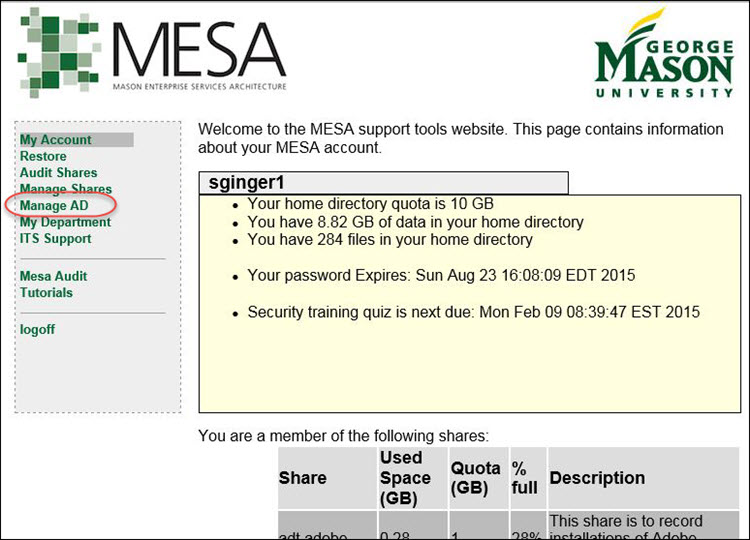
Step 3
Select your department.
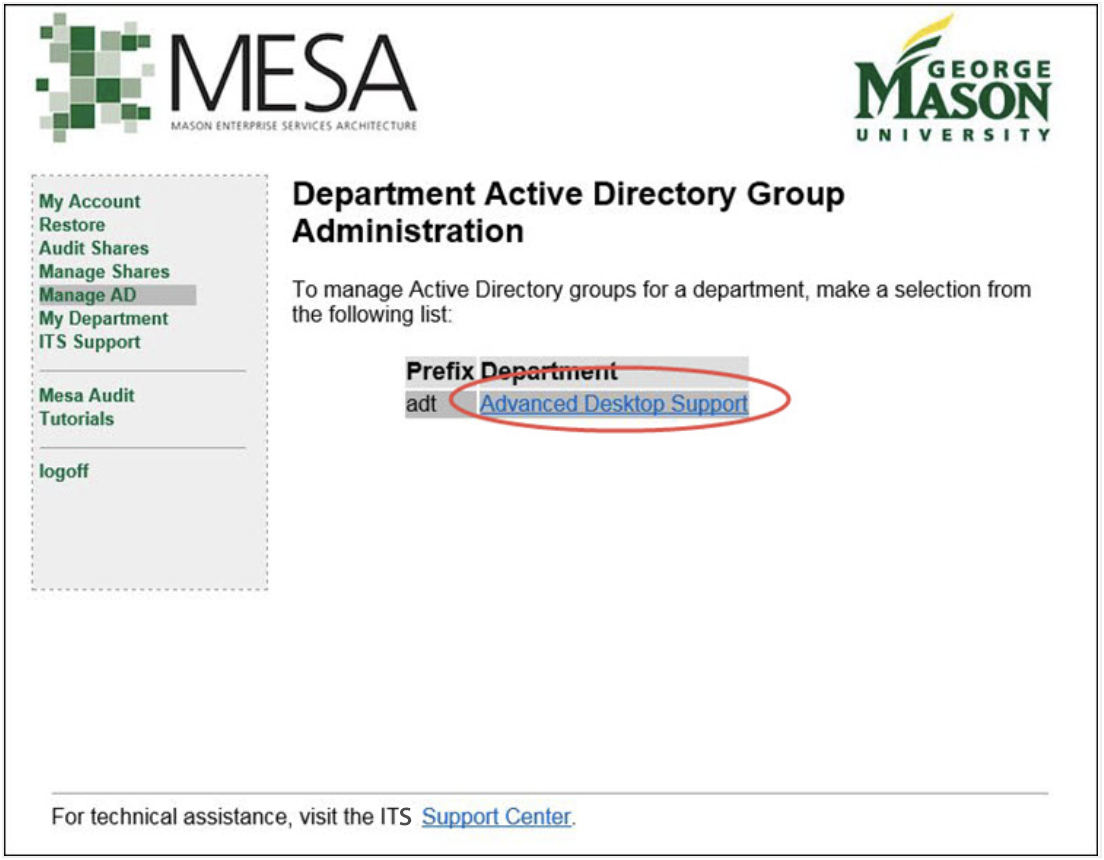
Step 4
Select the container you would like to add the user to. As an example, we have selected the Staff container.
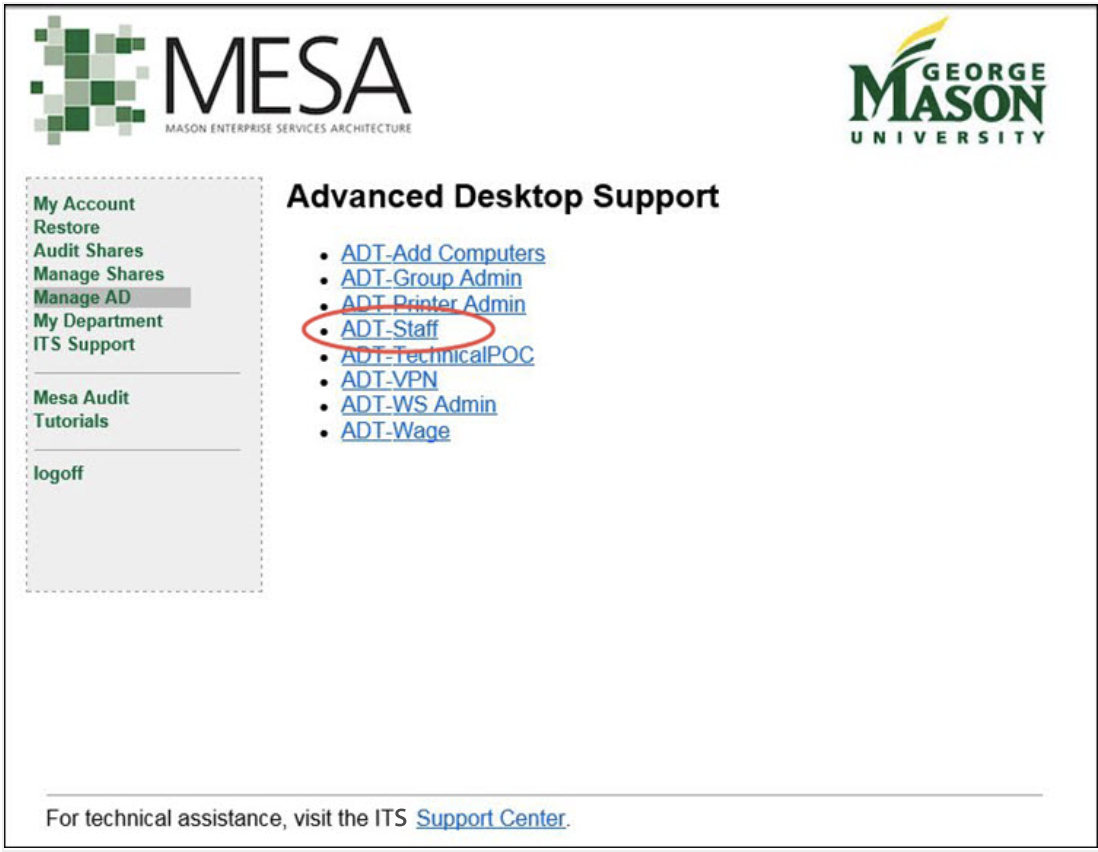
Step 5
Enter the NetID of the staff member and click Add.
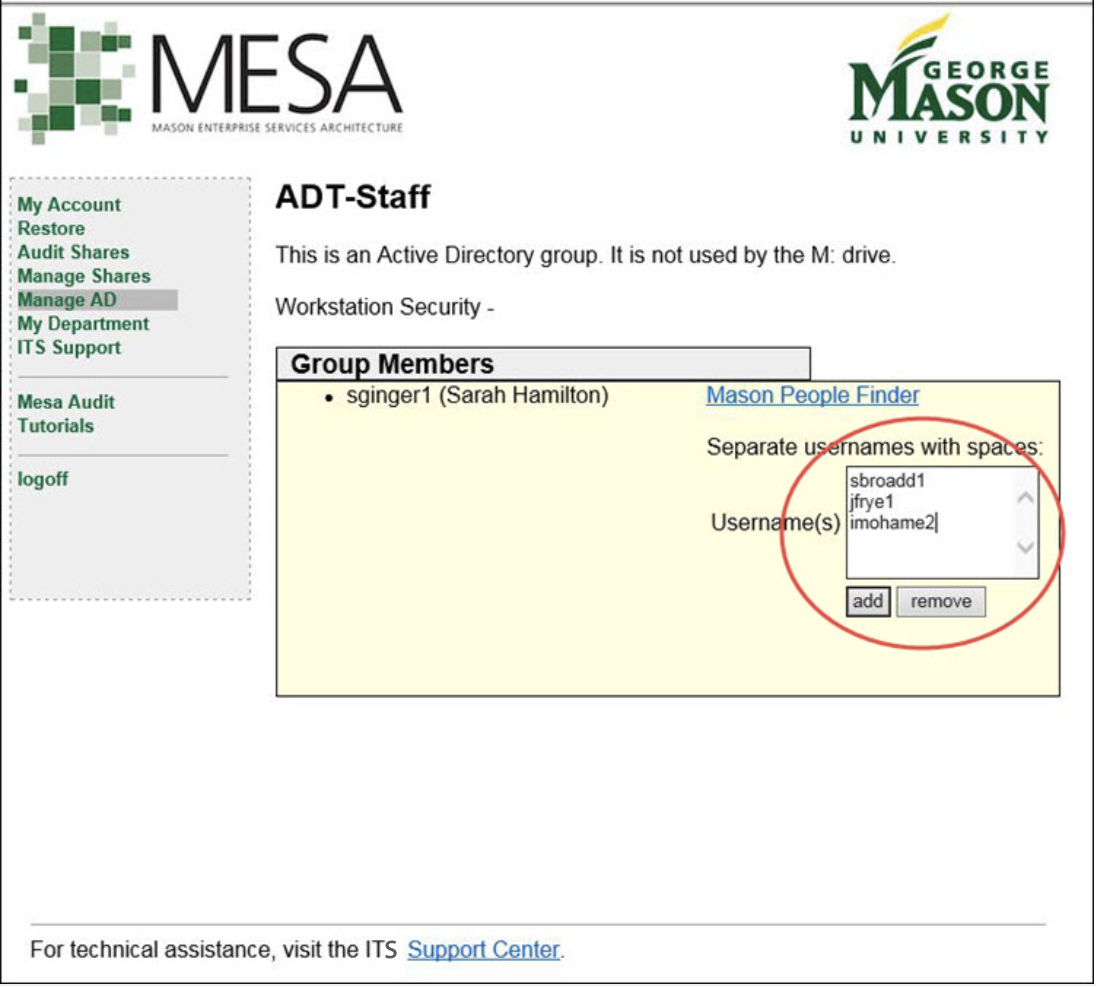
Step 6
Your staff member will now be listed as Group Members.
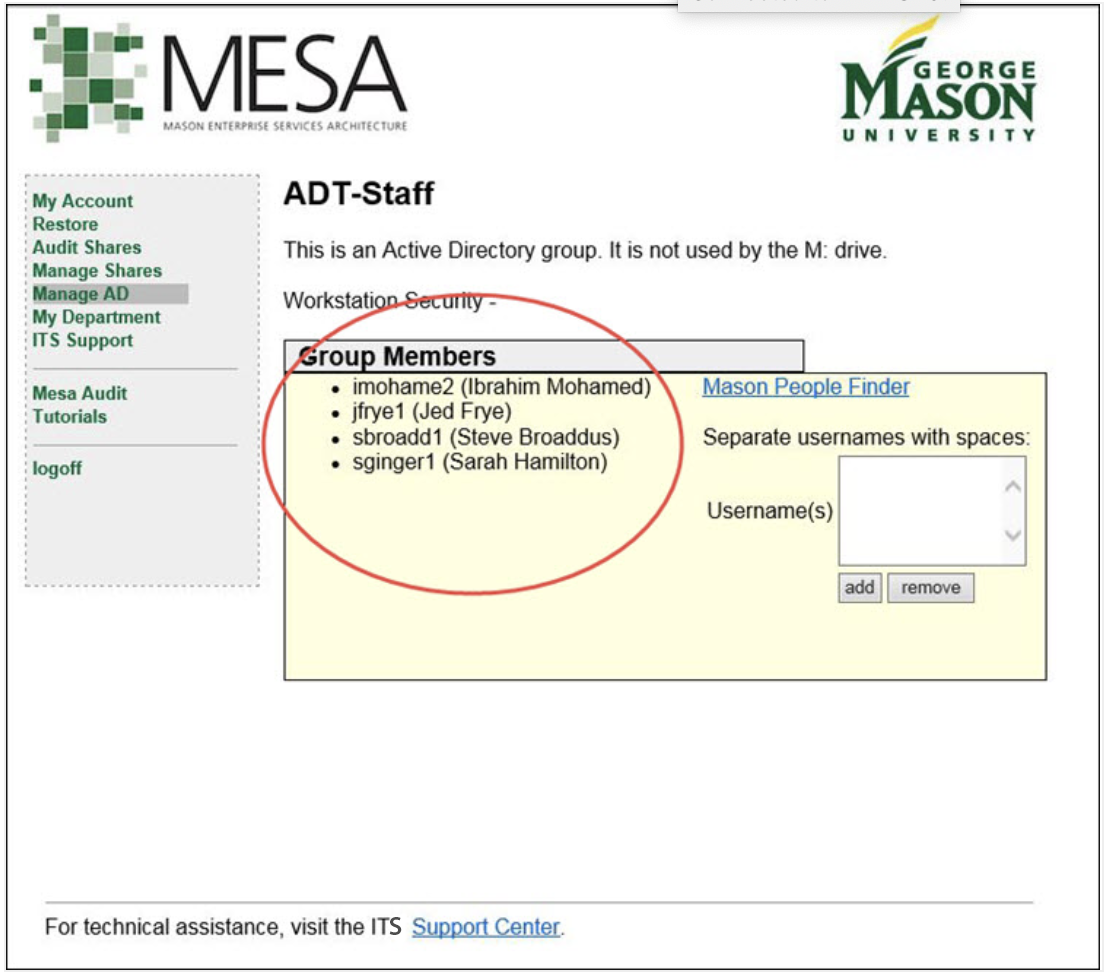
Last modified: September 20, 2018
