Step 1
Run any report containing the prompt with your saved prompt answer. Your default personal prompt answer will automatically be selected as your prompt answer.
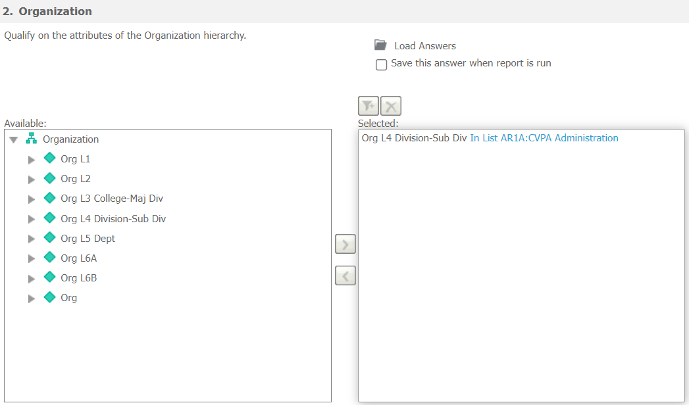
Step 2
Click the Load Answers folder icon, then click More Options… at the bottom of the pop-up window.
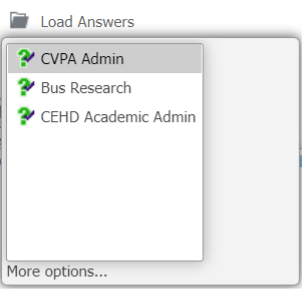
Step 3
In the next pop-up window, select an answer. Click the a|b button to rename the selected answer or click the X button to delete the selected answer.
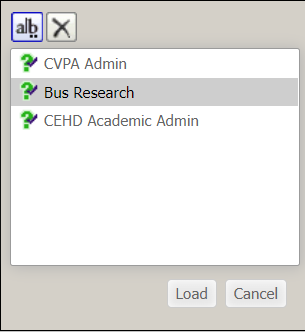
Last modified: July 12, 2022
