Student Email Has Migrated to Office 365MasonLive student email and related services have been migrated to Office 365. Student accounts have moved from @masonlive.gmu.edu to @gmu.edu. See Student Office 365 Migration for details. |
Log In
- Your full email address:
- NetID@masonlive.gmu.edu
- Your password is:
- Your MASONLIVE Microsoft password (this is not your Patriot Pass Password)
I forgot my MasonLive password. How do I reset it?
How to reset your MasonLive Microsoft Password
Did you end up on any pages like these?
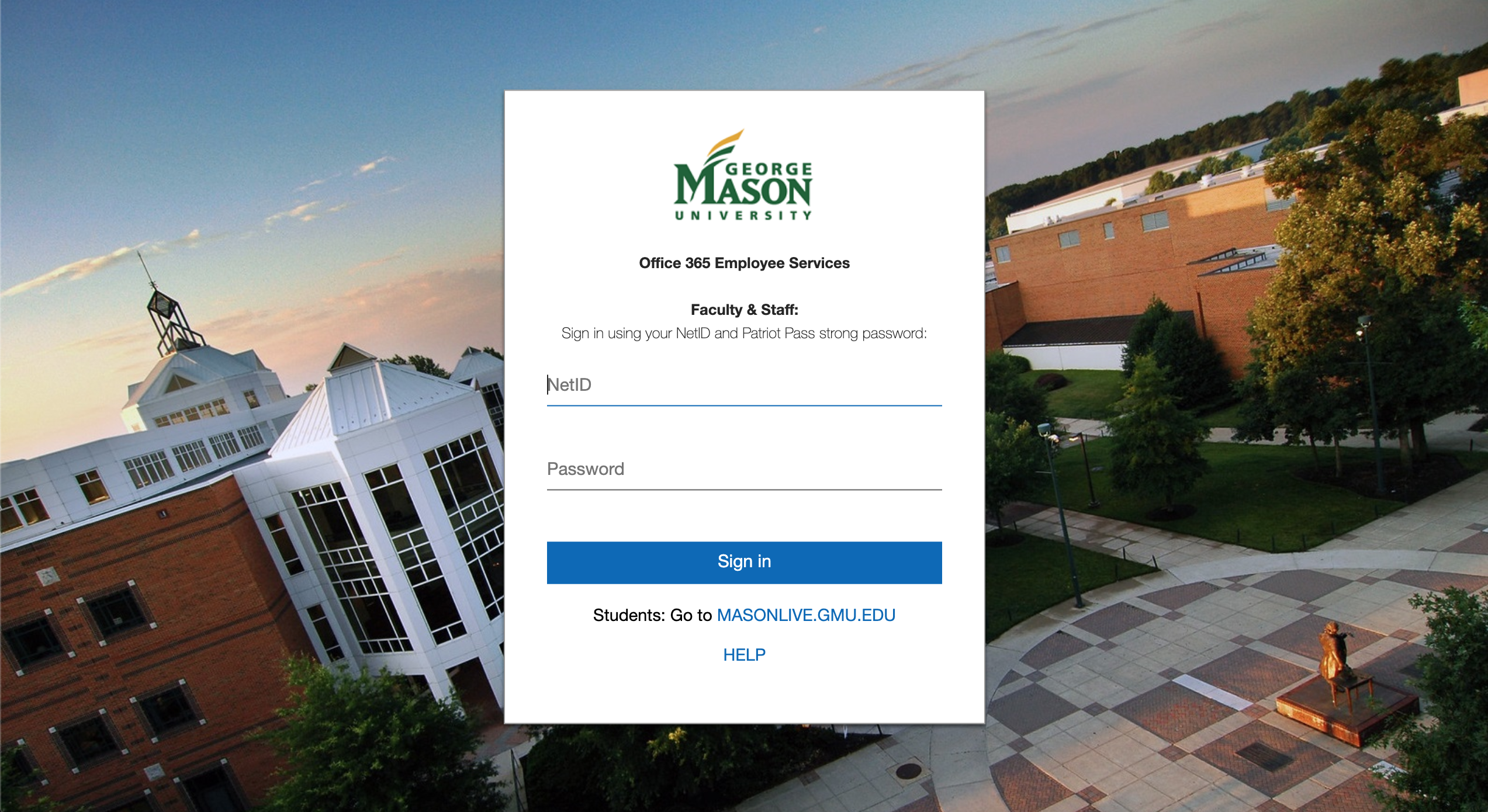
Or
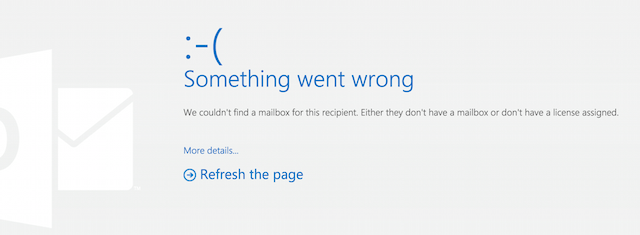
What do I do now?
- You will need to clear your browser's cache and history. You can find tutorials for clearing the cache in most major browsers here: http://www.wikihow.com/Clear-Your-Browser's-Cache.
- After clearing the cache, be sure to fully close your browser (all tabs, all windows). Reopen your browser and try to log in again.
Why does this happen?
If you use NetID@gmu.edu on outlook.office365.com, you will get redirected to the employee email login and receive errors including (but not limited to) “Oops something went wrong” or “NoUserMailboxException” or “User does not exist”, etc...
Last modified: August 23, 2021
