Upcoming Changes to 2FA Login
May 31, 2023 1:30 p.m.In June, Information Technology Services (ITS) is upgrading the Duo application used for Two-Factor Authentication (2FA). The upgrade will result in a new look for the Duo prompt users receive when verifying their identities and will provide a simplified, more secure experience that is faster and easier to authenticate.
The new prompt will first appear on Sunday, June 4, when using 2FA during sign-in to the Patriot Pass Password Management site. On Sunday, June 11, the new prompt will be added for applications that use ADFS, including Office 365, Zoom, and the Student Health Services Portal, and Central Authentication Service (CAS) and Shibboleth, which includes websites like myMason, Patriot Web, and Parking Services.
New Duo Prompt
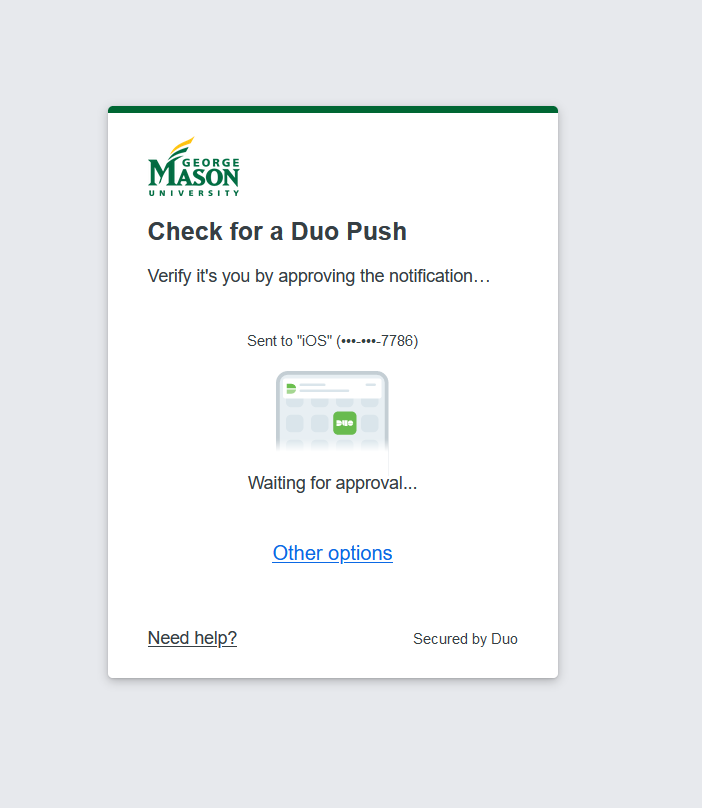
What to Expect with the New Duo Prompt
- When logging into Mason applications, enter your NetID and Patriot Pass Password. You will be redirected to a Duo-hosted page to verify the login attempt. Once verified, you will return to the application to complete the sign-in process.
- When accessing the new prompt for the first time, Duo will select the method last used for authentication. However, you can pick a different method by selecting “Other options.”
- The ‘Remember me’ option is being replaced with a “Trust this browser” function. Do not use this function if you are authenticating on a shared or public computer.
For additional details and to preview the prompt, visit 2FA Roadmap.
If you have questions or need assistance, please contact the ITS Support Center at 703-993-8870 or Request Help.
