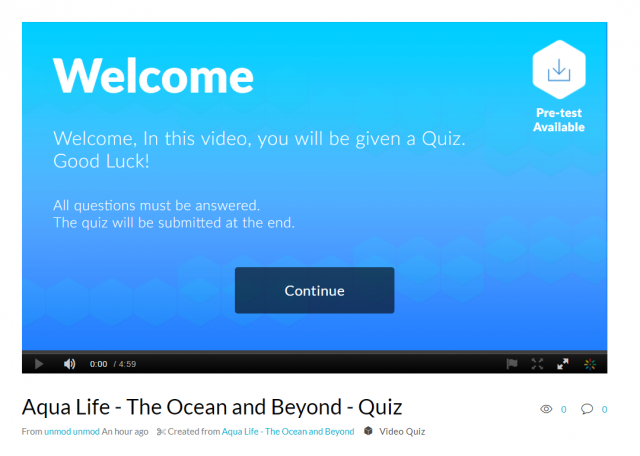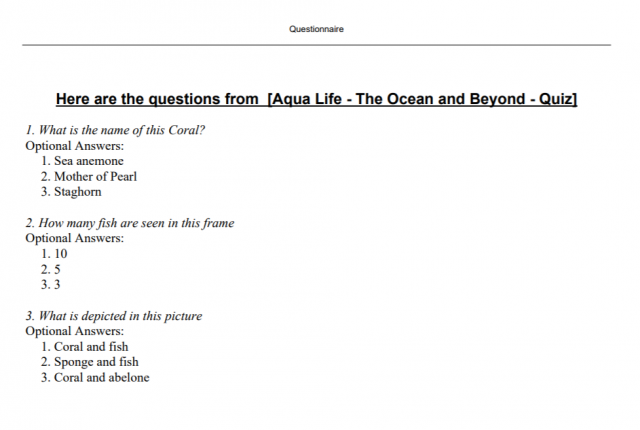You can view all the questions and their possible answers before you take the actual quiz. The option Question List must be checked in the Experience tab. Viewing the Pre-test is very useful to students or users that want to prepare the subject matter of the quiz ahead of time.
Step 1
From mymason.gmu.edu, go to Tools on the left, and then select the Kaltura MyMedia link.
Step 2
Click on the entry.
Step 3
Play the video.
Step 4
Click on Pre-test Available to open the questions and answers list in PDF format.
The questionnaire and possible answers are downloaded to your PC.
Last modified: March 1, 2022