By default, the initial authentication screen will use the username that is provided when logging into the Windows App.
Workaround
Step 1
When the Windows App launches in Patriot Virtual Computing & Labs (PVCL) click on the EDIT option

Step 2
You will see the following screen:
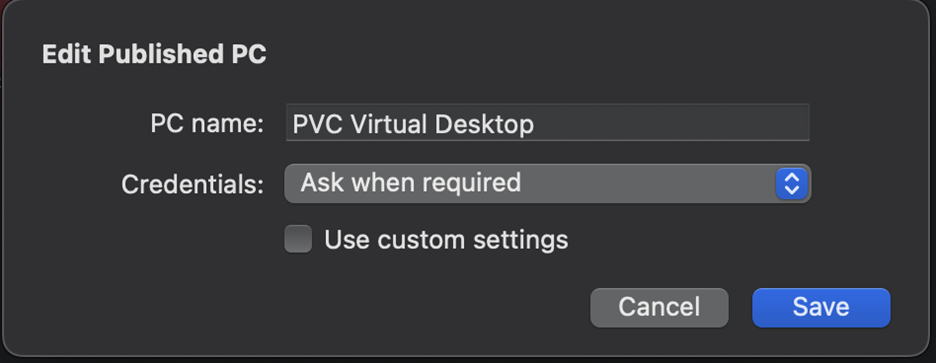
Select Ask when required in the dropdown arrows on the right side. You will see a screen to Add Credentials…; click on Add Credentials...
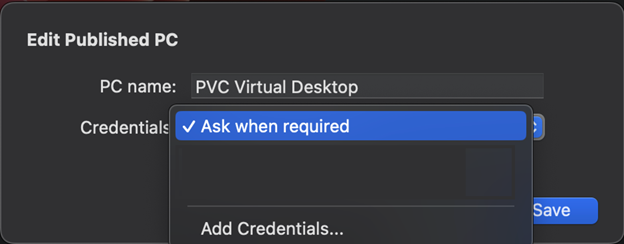
Step 3
After you click on Add Credentials…, a new screen will appear and you can enter a new NETID. Add @mesa.gmu.edu as pictured then click ADD.
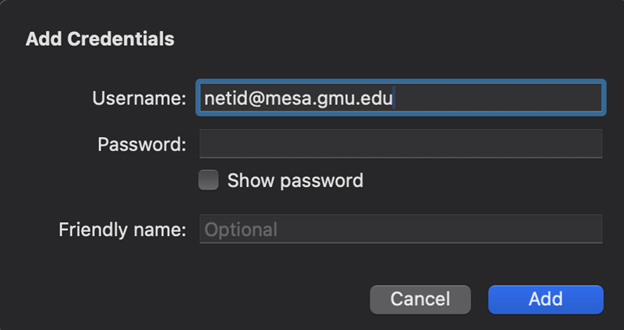
Step 4
After you click ADD, you will be taken back to the original screen. Click on SAVE.
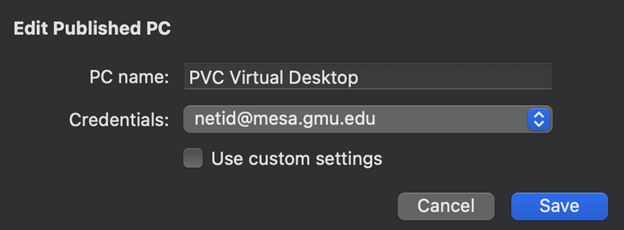
Step 5
You should now use your @mesa.gmu.edu username.
