Once you have access to your MicroStrategy account, go to microstrategy.gmu.edu to log in. At the login screen, use your email username and password and ensure that the LDAP Authentication is selected.
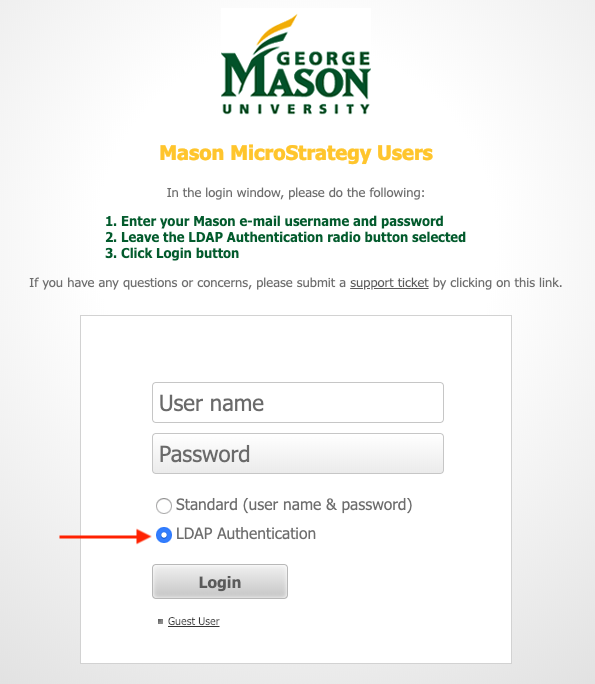
More information is available in the MicroStrategy service listing.
Last modified: July 12, 2022
