Service Summary
The Patriot Virtual Computing (PVC) service provides secure remote access to a Windows desktop environment. This computing environment can be configured to meet the FAR 52.204-21 basic safeguarding requirements for covered contractor information systems.
Faculty, staff, and students looking for virtual desktop resources for remote access to academic software should use the Citrix Virtual Lab environment instead.
2FA REQUIREMENT
For security reasons, as part of the Office 365 Suite, Two-Factor Authentication (2FA) is required when accessing this service.
Key Features
This service provides users with the standard faculty/staff image which includes:
- Access to Mason applications (Banner, myMason, PeopleFinder, and Patriot Web)
- Adobe Reader
- Chrome
- Microsoft Office Suite (w/out Outlook)
- Mason email
- Microsoft Edge web browser
- Internet Explorer
- MESA personal and departmental shared storage access (M: Drive)
- Printing to PDF and local printer
- Local storage and USB and peripheral devices
Getting This Service
To access the PVC service, you must first be added to the PVC-Users Active Directory group by the Group Admin of your department. To determine who is listed as your Group Admin, please contact the Support Center. Once added, access the PVC service from an HTML 5 web browser using your NetID and Patriot Pass Password. After signing in, you will automatically be sent a DUO 2FA push; no other 2FA options are available.
For directions on how to add users to your PVC-Users Group refer to How to Add Users to Your MESA Active Directory Group.
Eligibility
Active employees are eligible for this service. Note: Retirees, Affiliates, and Contractors are not eligible for this service.
Access PVC
Once signed in, users will be directed to either download the Citrix Workspace app or use the (web) Light Version. For functionality and to avoid additional software downloads, we recommend using the Light Version.
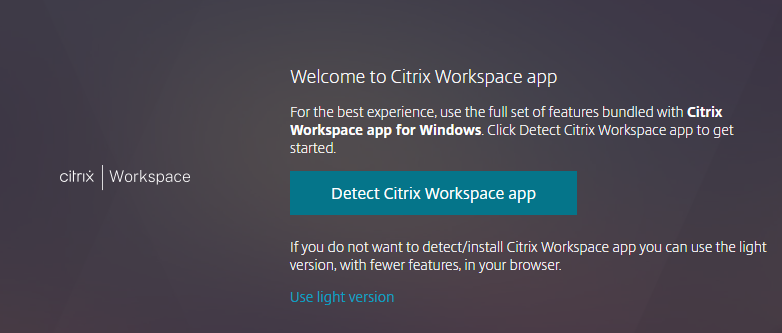
Availability
Weekly Restart Notice
This service has a weekly restart scheduled at 4 a.m. on Saturday. Users will be logged out of any active/open sessions during this time. The Patriot Virtual Desktop may retain preferences, such as bookmarks and desktop backgrounds; however, users are NOT encouraged to ‘save’ items to the Patriot Virtual Desktop. Instead, we recommend users save items to their OneDrive, which can be accessed from the Office 365 shortcut on the desktop. In addition, users should log out after each daily session to reduce the risk of losing data.
Policy
All users of the George Mason University network must adhere to University Policy Number 1301: Responsible Use of Computing.
Faculty and Staff members must also adhere to:
