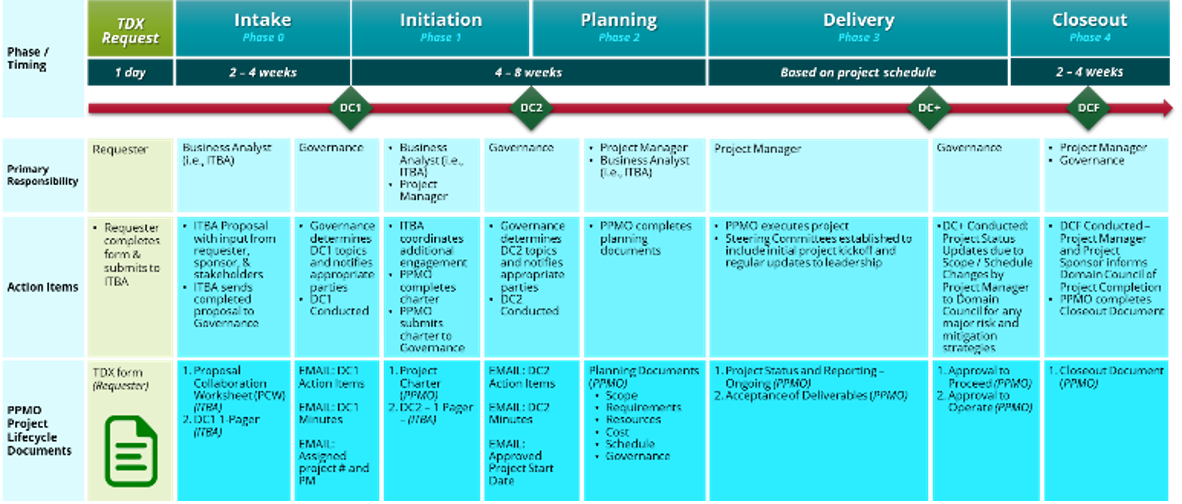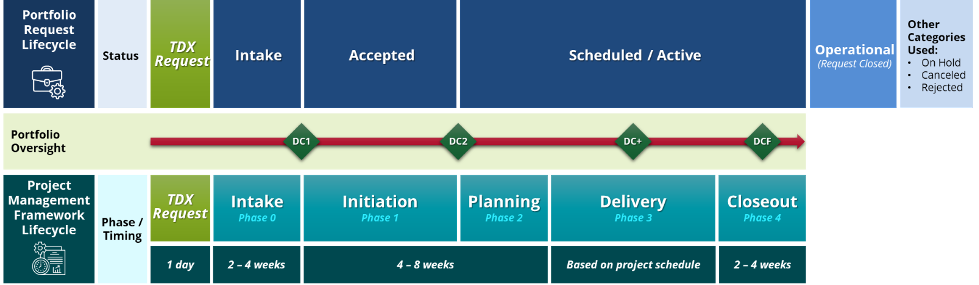The Project Management Framework, initially deployed in 2010, was most recently updated in February 2024. For further questions, please contact pmo@gmu.edu.
The following is an overview of the Project Management Framework and Lifecycle. For a detailed view, see the full IT Project Management Framework. Looking for quick tips, check out the Quick Reference Guide.
The Project Management Framework Lifecycle consists of multiple elements working together to help ensure the successful delivery of projects. These elements are:
- Project Phases – The project lifecycle is broken into specific blocks, each with its own purpose, deliverables, and actions required to progress.
- Action Items – The required activities that need to be completed to ensure compliance and uniformity for each project.
- Templates – Standardized forms or documents that collect and report consistent data about the project so that it may be effectively tracked through the project lifecycle.
Please find a link to the Project Management Framework Lifecycle – Detailed One-Pager.
The Project Management Framework Lifecycle
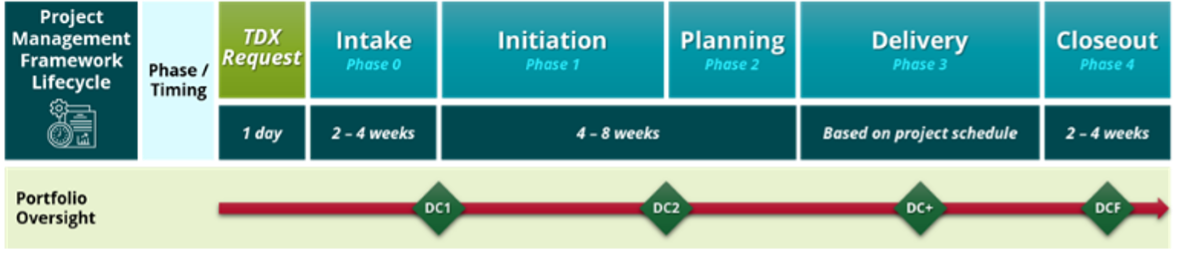
The Project Management Framework Lifecycle consists of a series of phases with specific project management deliverables and Domain Council meetings. Domain Council (DC) meetings govern phase transitions and establish the portfolio structure aligned with client area domains. Each council will be accountable for project activation approval, prioritization, and progress monitoring. There are four Domain Councils within the lifecycle:
- Domain Council 1 (DC1) – will approve a request that SHOULD become a project in the IT Domain Portfolio
- Domain Council 2 (DC2) – will determine WHEN a project should be started considering the full IT Domain Portfolio
- Domain Council + (DC+) – will approve any SCOPE / SCHEDULE changes to a project
- Domain Council Final (DCF) – will confirm COMPLETION of the project
The IT Project Management Framework Lifecycle consists of four phases, where Intake is separate and distinct from the Project Management Framework Lifecycle. Each phase of the lifecycle builds on the work done in the previous phases and serves the structure to help keep the project moving forward.
- Phase 0: Intake* – captures the business need and the ideal solution and kicks off the Project Management Framework Lifecycle phases
- Phase 1: Initiation – document the project deliverables and resources needed to complete the project
- Phase 2: Planning – develop the project schedule, assign resources, clarify risks
- Phase 3: Delivery – do the project work (execution) and report on progress (monitor and control)
- Phase 4: Closeout – capture lessons learned and assess project successes for future use
*Separate and distinct from the Project Management Framework Lifecycle
For further information on the Project Management Framework Lifecycle including who does what and when, please review the Swimlane Diagram One-pager.
Phase Zero: Intake
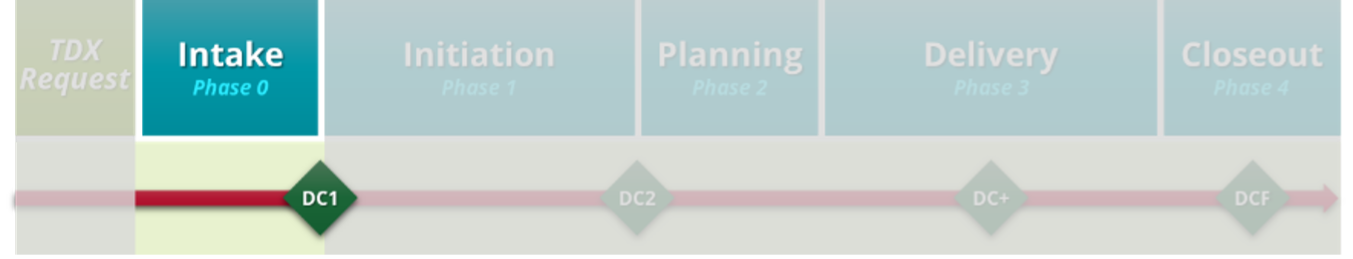
While not part of the Project Management Framework Lifecycle, Intake is vital to the capture and review of project requests. A project is established after formalized reviews are conducted and governing bodies have been determined. From this point, the request then enters the project management process framework. Please review the Technical Business Solution Intake Request page for further information.
The Intake Process:
- REQUEST: Submit Your Request
- INTAKE: Initial Review via Proposal Collaboration Worksheet (PCW) – to be completed by ITBA
- ASSESS: Governance Review via DC1, which will approve a request that SHOULD become a project in the IT Domain Portfolio
- AUTHORIZE: Approval, Prioritization, and Scheduling
If you have any questions or require additional information, please contact the ESG IT Business Analyst Team at itba@gmu.edu.
Phase One: Initiation
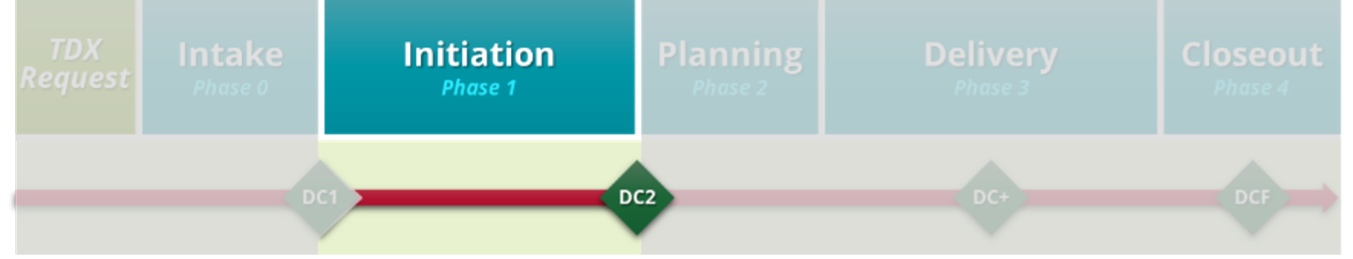
Initiation Phase is the first phase of the project lifecycle. The phase begins after DC1 approves a request that should become a project in the Information Technology Domain Portfolio. During initiation, the project is more fully defined so that it may be properly resourced and realistically planned in the next phase. The Business Analyst (i.e., ITBA) will still be the primary responsible party during this phase and will be the primary point-of-contact (POC) of coordination for the additional engagement. During this time the project manager proceeds to fully describe the project scope and prepare the project charter. The major deliverable of the phase is the project charter, which:
- Identifies the stakeholders
- Defines the project timeframe
- Provides the rationale for the project
- Identifies the core project deliverables, assumptions, and potential risks
- Outlines project cost estimates and resource needs
During DC2, the Requester completes a Project Planning presentation to the Domain Council. The Domain Council will complete the following activities:
- Scope, Cost, Schedule, Resources, Governance
- Reconfirm the project size and prioritization criteria
- Rank project within active portfolio
- Schedule the project start date
- Update the Project to Scheduled or Active in the Portfolio Request Lifecycle
The Domain Council will determine WHEN a project should be started considering the full Information Technology Domain Portfolio.
Phase Two: Planning
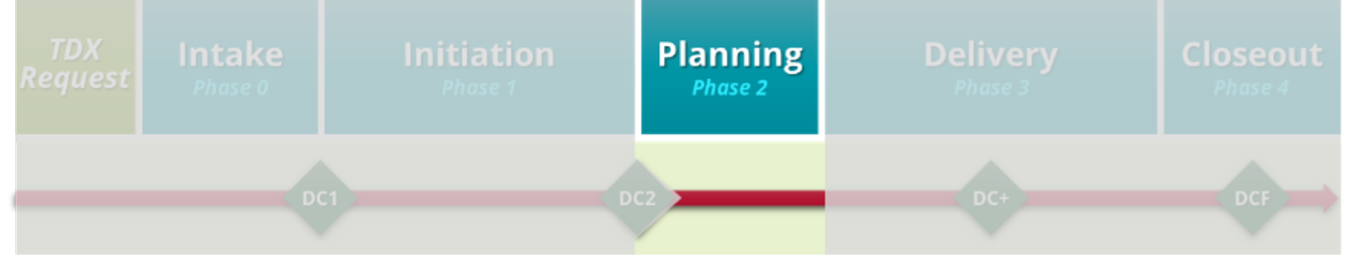
The Planning Phase builds on information captured in the Initiation Phase and is traditionally considered the most important phase. Unfortunately, many times project teams often minimize or overlook planning activities, anxious to begin the development activities of the Delivery Phase as soon as possible. A well-developed and holistic plan, however, helps ensure that the project team completes a project successfully, on time, and on cost with fewer surprises and deviations from the originating charter. The project plan must consist of the schedule and resources for the project, budget requirements, performance measures, and clear actions for managing change, risk, and communications. The phase concludes with a sponsor-approved project plan.
Phase Three: Delivery
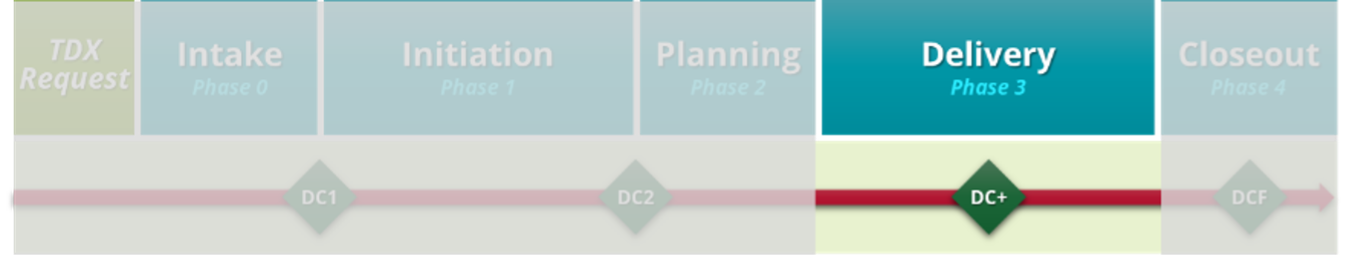
Delivery consists of two specific sub-phases that occur concurrently. It is when the actual project deliverables are completed, and progress is reported. Specifically, it includes:
- Execution – Doing the work identified in the project plan
- Monitoring and Control – Keeping the plan and schedule up to date, reporting project progress, issues, etc., and ensuring the project is on track.
With an approved plan, a project can move into the Execution Phase of the project lifecycle. This is where “the work gets done;” where the project team completes the tasks outlined on the project schedule and develops the project deliverable(s). The Execution Phase concludes with the project deliverable(s) achieved and accepted by the users and the sponsor.
The second portion of the Delivery Phase is Monitor and Control. Monitor and Control consists of the activities needed to track the work. The team delivers status reports, monitors, and reports on issues and risks, creates change requests, and conducts procurement activities.
If there are any scope and/or schedule changes to the project, the Project Manager will share Project Status Updates to the Domain Council, during DC+, to discuss any major risk and mitigation strategies. The Domain Council will approve any SCOPE / SCHEDULE CHANGES to a project in the Information Technology Domain Portfolio.
Phase Four: Closeout
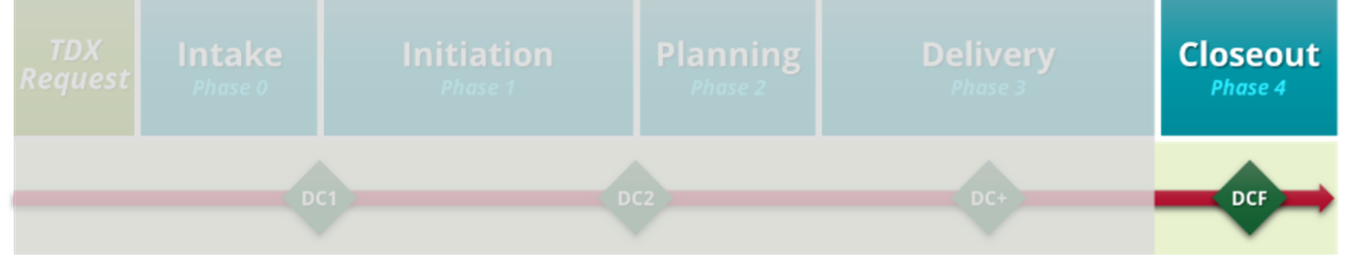
Projects are temporary in nature and a project team must complete the activities of the final phase – Closeout – in order to officially complete the project. Conducting the activities of this phase is vital to continuous improvement efforts and the successful transition of the project deliverable(s). After achieving acceptance of the deliverable(s), the project team documents lessons learned and archives project documentation for future use. The project manager transfers the project deliverable(s) to operations and support staff or unit, who will maintain it as an operational activity. Finally, and often overlooked, the project team disbands. The project team is recognized for the accomplishments associated with the project, and an optional virtual or in-person team celebration is held.
The Project Manager and Project Sponsor will inform the Project Completion to the Domain Council during Domain Council Final (DCF). The Domain Council will confirm COMPLETION of the project in the Information Technology Domain Portfolio.
Portfolio Request Lifecycle relationship to Project Management Framework Lifecycle
In addition to the Project Management Framework Lifecycle, IT project requests also travel through a Portfolio Request Lifecycle. The Portfolio Request Lifecycle focuses on the project request as it moves through a governance cycle – approval, prioritization, queue, etc. While project management ensures projects are done the right way – “doing projects right” – the portfolio lifecycle ensures that Mason is selecting and working on the correct project – “doing the right projects.”
In addition to the intake process, ITS tracks projects and requests through their entire portfolio lifecycle. The lifecycles often share governance and templates throughout the processes, though they are used for different purposes. The following diagram and linked One-Pager shows where and how the Portfolio Request Lifecycle aligns with the Project Management Framework Lifecycle (see Portfolio Request Lifecycle relationship to Project Management Framework Lifecycle One Pager):