Yes. If the CA/Automic jobs run with your Patriot Pass username, then the LOGINS password for the username that runs the jobs must be changed to your new Patriot Pass password. This is because your Oracle user id in PROD was synchronized with your Patriot Pass password when you reset your Patriot Pass password via password.gmu.edu. You would also login to CA/Automic using your Patriot Pass password and new password.
It is important that you add LOGINS as below:
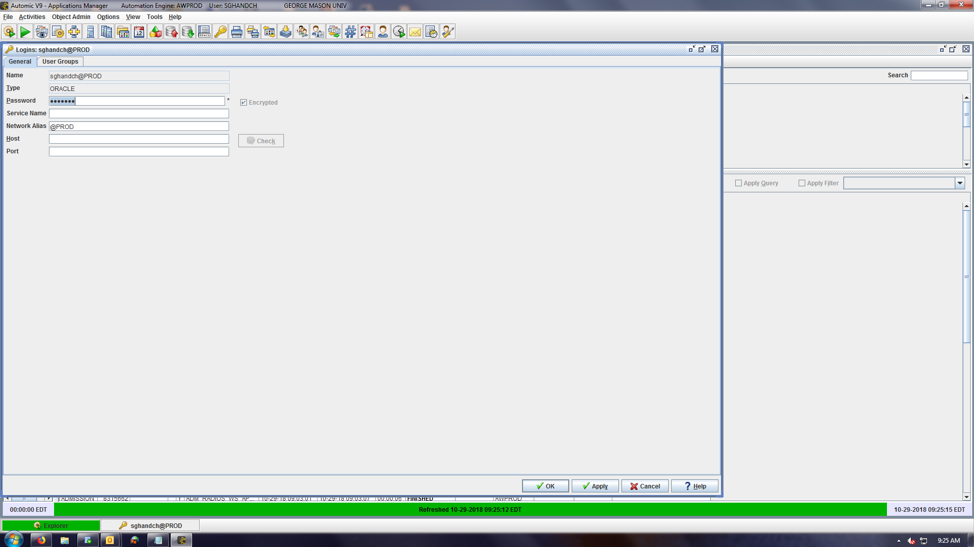
Last modified: September 11, 2018
