The steps below allow you to quickly place one or more videos already in your My Media to a course. For example, this is a quick way to publish Zoom recordings to courses.
Step 1
On the Blackboard homepage, choose Tools on the left menu and then Kaltura MyMedia . Locate the media you wish to place in the course.
Step 2
Check the box to the left of one or more videos.
Step 3
Under Actions, choose Publish.
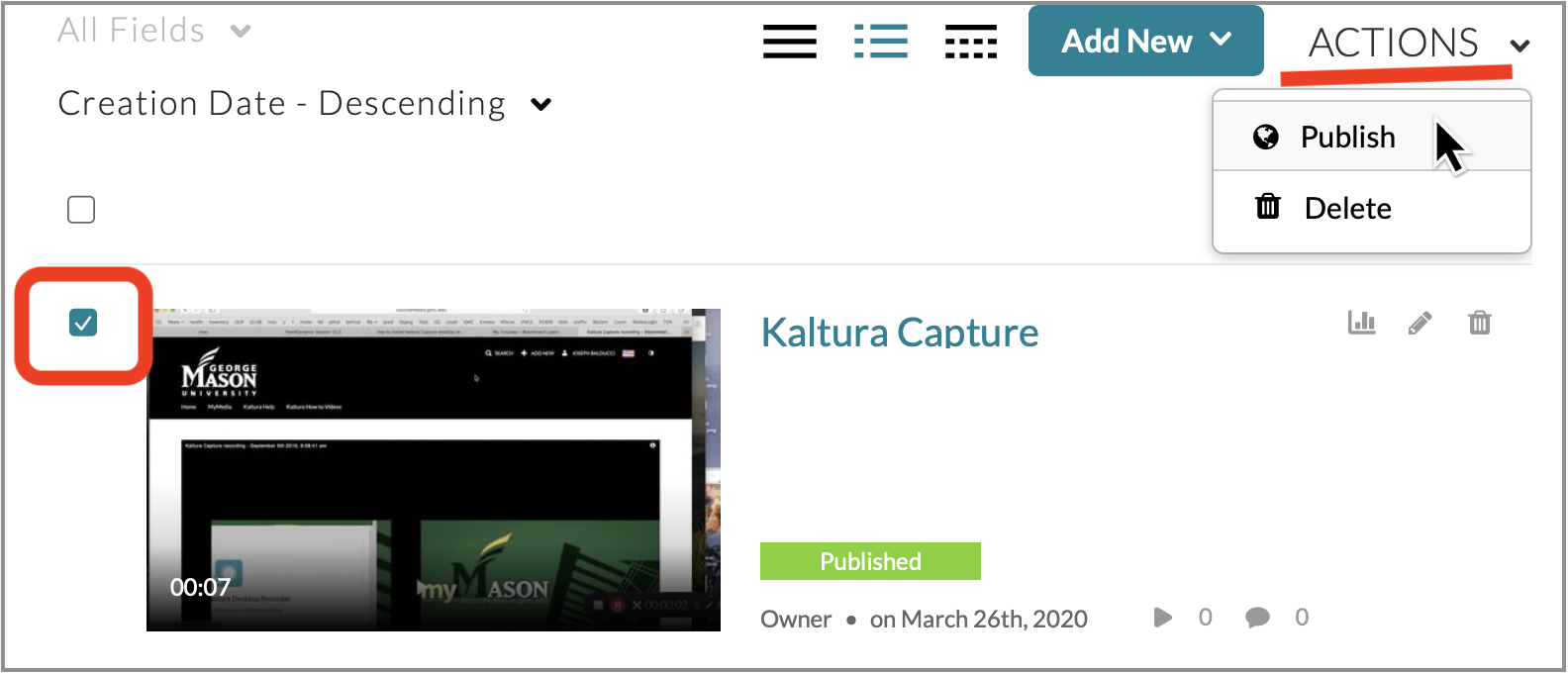
Step 4
Choose the course(s) to send the video to and click Save.
Students will access published media in a Blackboard course by going to Tools > Media Gallery. Or, the instructor can add a link to Media Gallery on the course menu by clicking the small + button at the top of the menu, choosing Tool Link, and selecting Media Gallery.
Last modified: March 1, 2022
