Note: Only Instructors and TAs can hide courses. Students cannot hide courses, but could choose to display on a certain term of courses. Hiding courses will only impact your own view of the course list. Making a course private/open it what makes the course available or not available to students.
To Hide
On your Courses page in Blackboard, click the three dots next to a course and choose Hide Course.
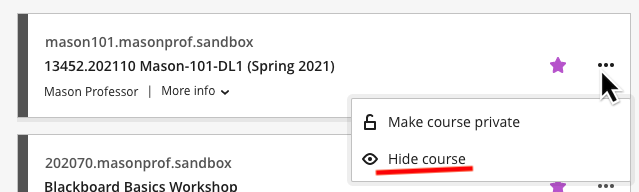
To Un-hide
If you would like to unhide your course, click the Filter menu and choose "Hidden from me." Click the three dots next to a course and choose "Show Course."
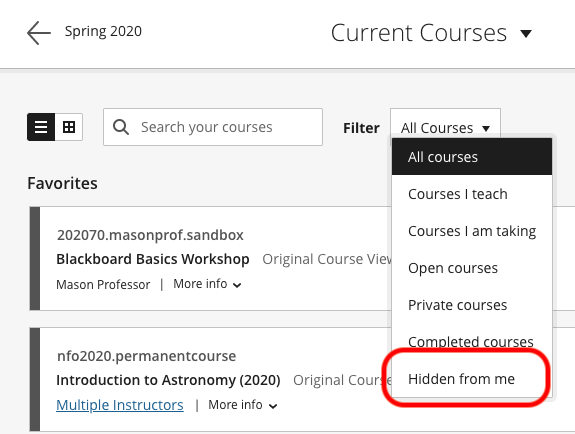
Last modified: January 20, 2021
