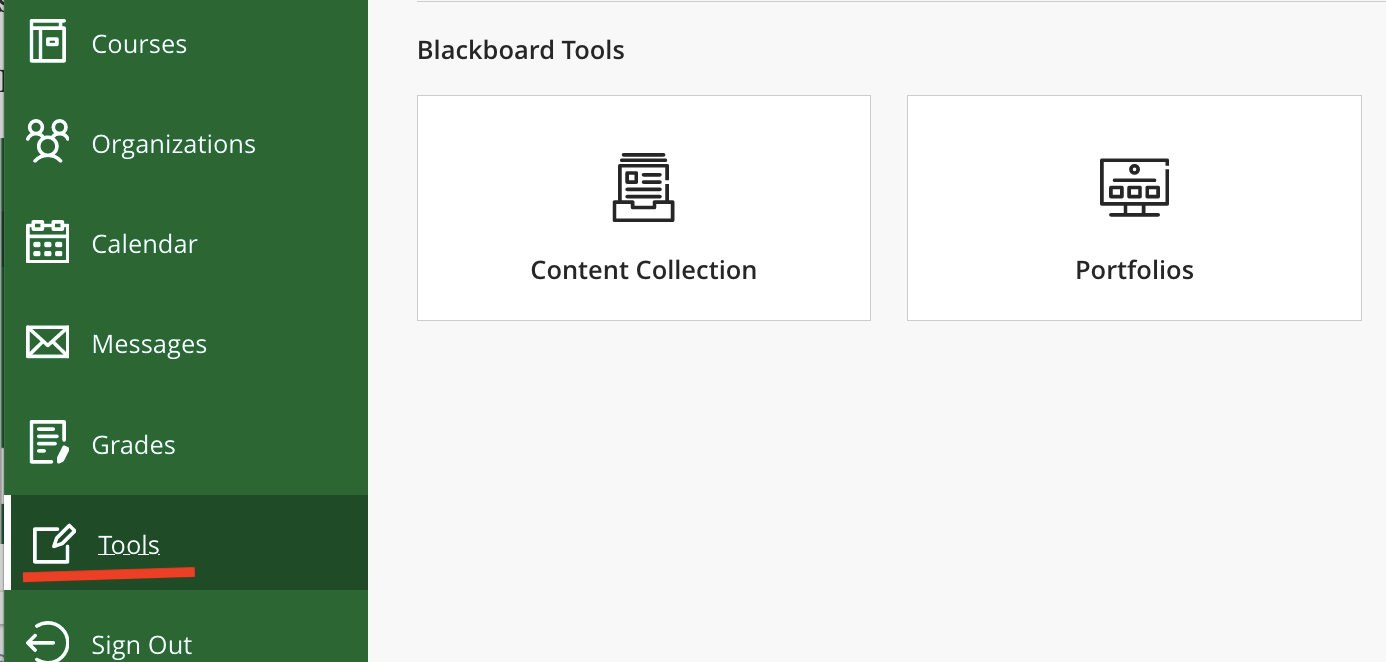Faculty can request that portfolios be submitted for course assignments through the Assignment tool. On the Create Assignment page, expand Submission Details, and click Portfolio Submission. Optionally, choose a template that students should use in their portfolio submissions (templates must be created by system administrators).
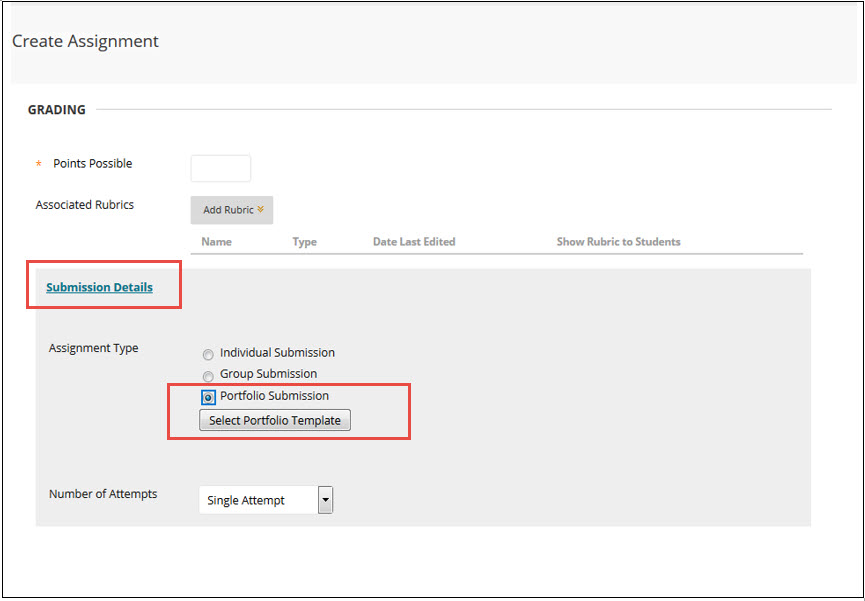
Faculty may view portfolios submissions via the Grade Center like any other Assignment.
Portfolio Snapshots and Attempts
When students submit a Portfolio, they are submitting a snapshot of the Portfolio at the time of submission. If the student subsequently updates their Portfolio, they must submit it again for the instructor to view changes. Therefore instructors may want to create an Assignment that allows multiple attempts or may want to create multiple assignments in order to check in on the portfolio progress throughout the semester.
Student Portfolio Creation
Students can begin their Portfolio either through the Assignment in your course or they can access the Portfolios tool from the Tools navigation menu. Select Tools and click Portfolios. Portfolios created for courses will also live on a student's My Portfolios page.
Detailed student help is available here: help.blackboard.com/Learn/Instructor/Assignments/Portfolios