Blackboard Learn Calendar events can be pushed out to third-party calendars such as Outlook and Google via an iCalendar feed. Once the iCalendar feed is set up on a third party calendar, updates to events are automatically reflected on the third party calendar. Blackboard Learn's iCalendar feed also sets the refresh time to 4 hours. The support for refresh times varies across third-party calendars.
Step 1
Login to Blackboard and navigate to the My Blackboard menu then click the calendar icon.
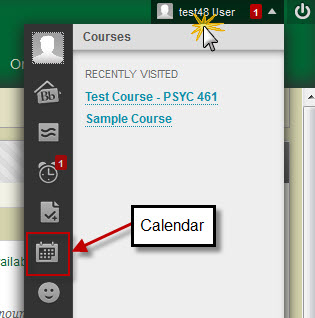
Step 2
Below the list of calendars click the button Get External Calendar link

Step 3
Copy the URL with the .ics extension.
How to Import the ICS File
Instructions for how to import the .ics to:
Last modified: September 14, 2018
